Applies to: Sophos Home for Windows
This article covers the steps to uninstall Sophos Home from your Windows machine.
Instructions
Windows 10 or Windows 8 computers
- Click on Start, or the search bar, and type
appwiz.cpl
Press Enter to launch it
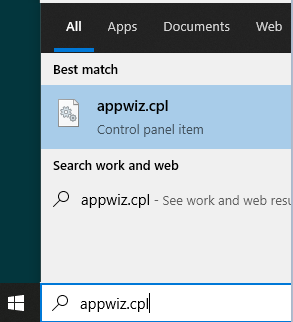
- Double-click on Sophos Home from the list of the installed programs.
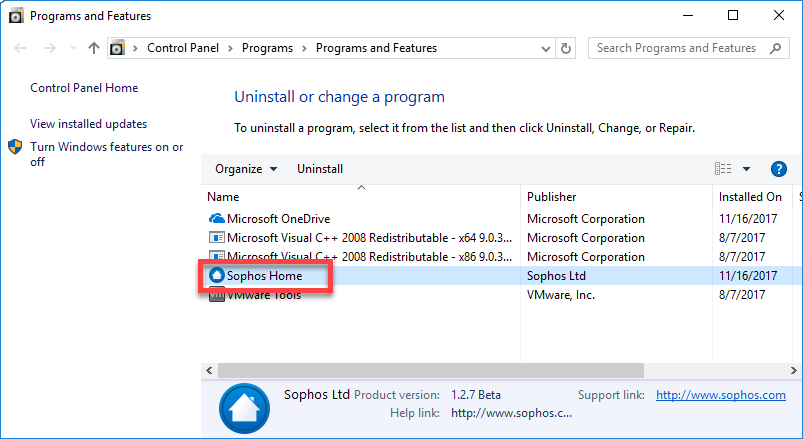
Note: In some cases, you may be prompted to restart the computer first before uninstalling Sophos Home. Simply click on Close and reboot the machine first. Then, follow the steps 1-2 again. Otherwise, proceed to step 3.
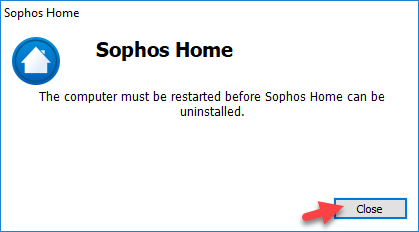
- Click on the Uninstall button and wait for the process to finish.
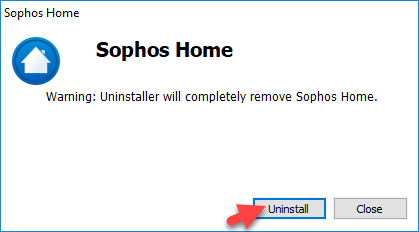
- Remove this computer from the dashboard to free up the consumed device-count / be able to download and re-install of Sophos Home on the computer.
Note: Sophos Home will auto remove the computer from the dashboard if the uninstallation is performed while connected to the internet. - If you are planning on re-installing Sophos Home, please restart your computer first.
Note: To download Sophos Home for re-installation after removal from computer and dashboard (this must be completed in order to be able to re-download Sophos Home on the affected device), please follow this article Downloading Sophos Home Installer
Note: All steps, including number 4 and 5 need to be completed in order to be able to re-install Sophos Home after removal.
Windows 7 computers
-
- Click on the Start button > Control Panel.
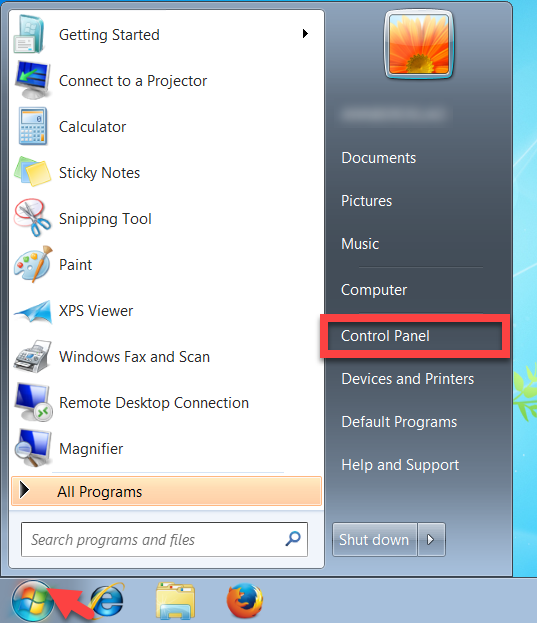
- Click Programs and Features.
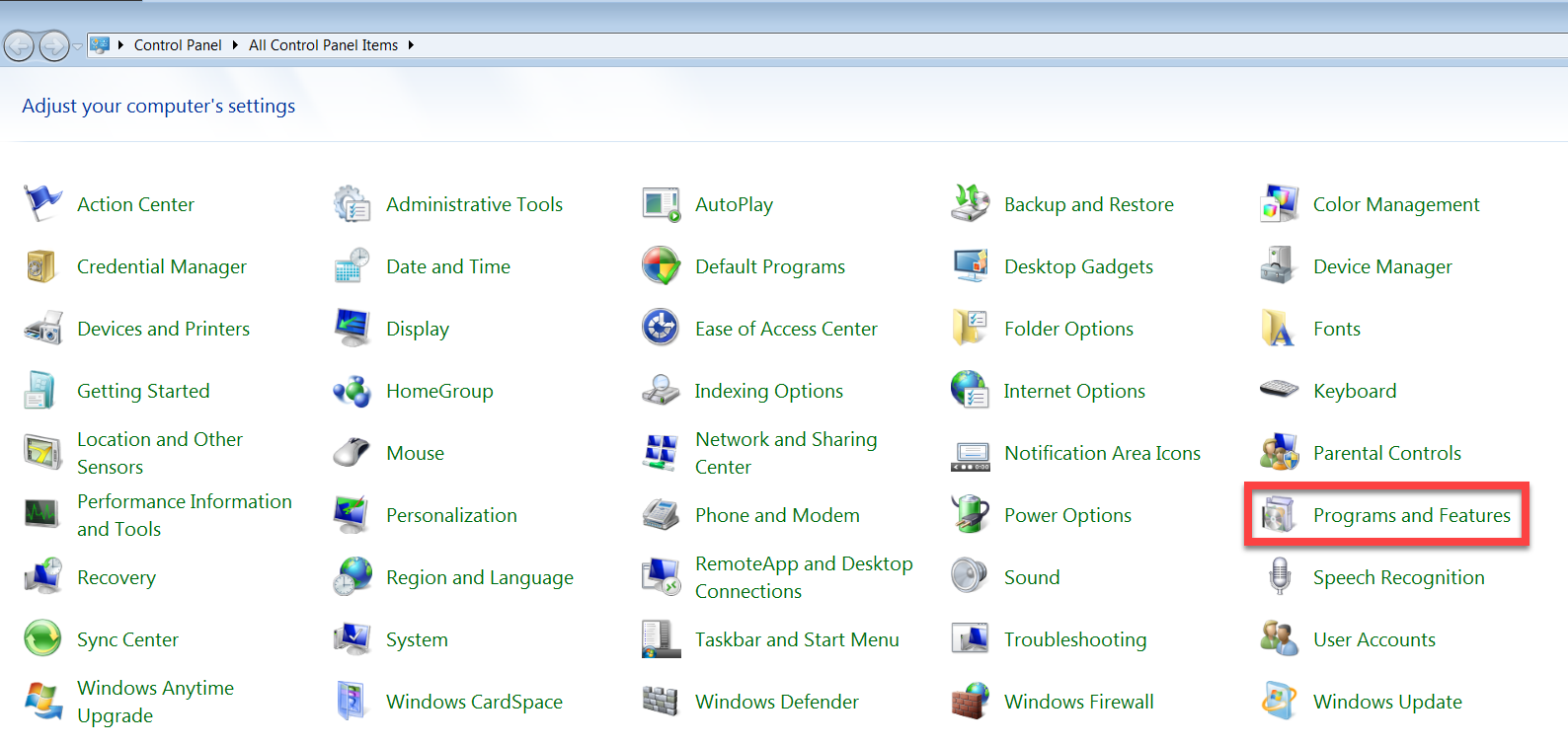
- Double-click on Sophos Home from the list of the installed programs.
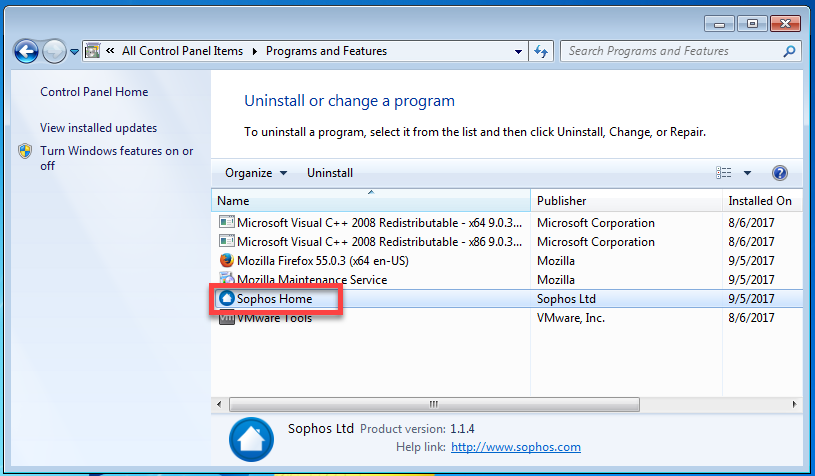
Note: In some cases, you may be prompted to restart the computer first before uninstalling Sophos Home. Simply click on Close and reboot the machine first. Then, follow the steps 1-3 again. Otherwise, proceed to step 4.
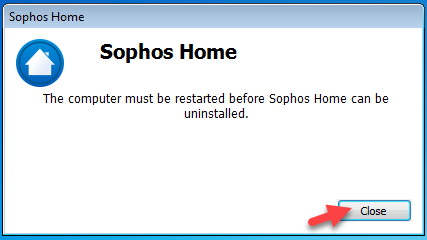
- Click Uninstall and wait for the process to finish.
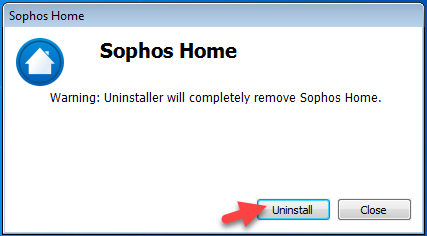
- Remove this computer from the dashboard to free up the consumed device-count / be able to download and re-install Sophos Home on the computer.
Sophos Home will auto remove the computer from the dashboard if the uninstallation is performed while connected to the internet.
- If you are planning on re-installing Sophos Home, please restart your computer first.
To download Sophos Home for re-installation after removal from computer and dashboard (this must be completed in order to be able to re-download Sophos Home on the affected device), please follow this article Downloading Sophos Home Installer
- Click on the Start button > Control Panel.
Troubleshooting uninstallation issues
If you have followed the above steps and were not able to complete the removal, please follow the steps in this article: Unable to uninstall Sophos Home – Windows

