Your Sophos Home installer can be downloaded directly from the Sophos Home website OR via your existing Sophos Home dashboard depending on whether you’d like to download the Free Trial , or you are already a Premium user and want to re-install or protect additional systems.
New Users – Download Sophos Home Trial
1. Access the Sophos Home page to start the download
2. Wait for the Sophos Home Installer to finish downloading
3. Open the downloaded file to Install Sophos Home
4. Run the installer and follow the steps to create an account if needed
For OS specific installation steps, visit:
macOS Installation guides
Windows installation guides
Additional info:
Getting started guide
Existing users – Protect additional computers
Click on the Add device button shown here:  ( if needed, log in with your credentials).
( if needed, log in with your credentials).
- Click on the desired option:
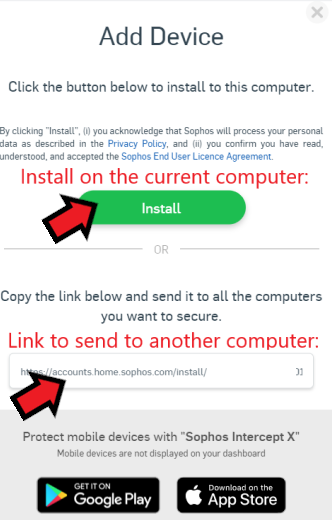
- Download the Sophos Home installer and run it to complete the process.

