After installing Kaspersky Security Cloud, activate the application. For activation, you must connect the application to My Kaspersky:
- Enter the login and password to your account in the Kaspersky Security Cloud window and click Sign In.
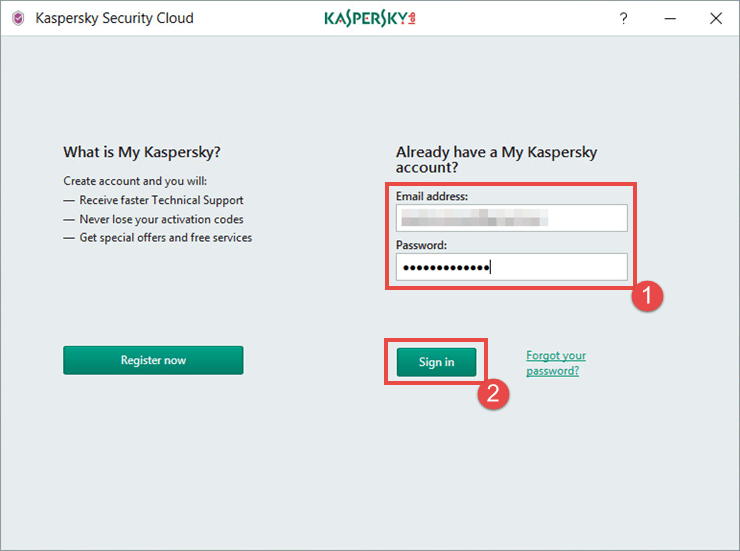
- If you do not have an account, create it. To do it, click Next.
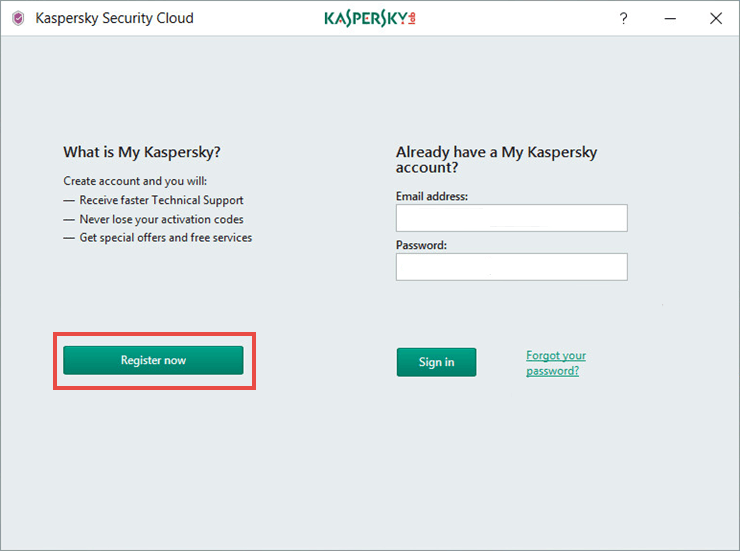
- Enter your email address, set a password, and select the check boxes and click Create Account.
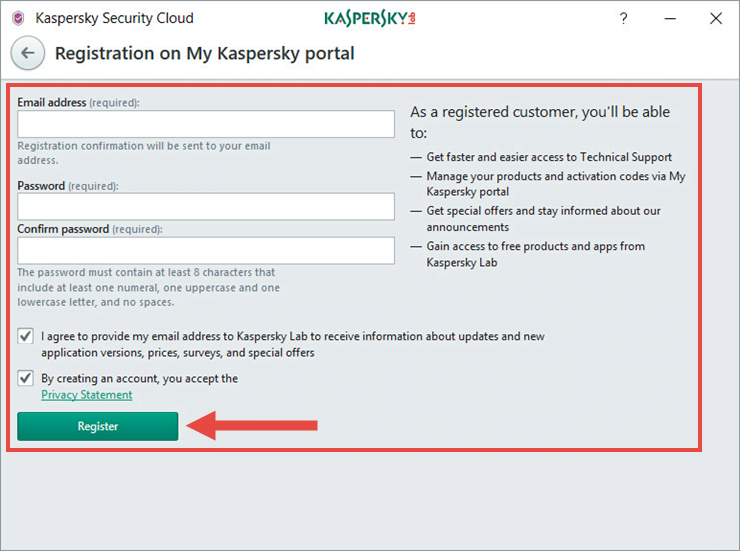
- Kaspersky Security Cloud will connect to your account and activate automatically, if you have the license added to My Kaspersky.
Source : Official Kaspersky Brand
Editor by : BEST Antivirus KBS Team
(Visited 24 times, 1 visits today)

