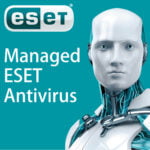ESET for Home ESET for Windows [KB7857] Set up an HTTPS/SSL connection for ESET PROTECT (8.x) Linux [KB3058] How do I modify Web control groups from the ESET Remote Administrator Console? (5.x) [KB7856] Set up an HTTPS/SSL connection for ESET PROTECT (8.x) [KB7847] Set up an HTTPS/SSL connection for ESET Security Management Center Web Console […]