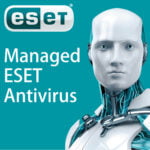Solution
Due to recent changes in the Android OS by Google, you may experience the following issues in ESET Mobile Security or ESET Endpoint Security:
- Modified Wipe command: to ensure data security on Android 6 devices, the Wipe command has been changed to behave the same way as an enhanced factory reset.
- If you have active application on your device that has screen overlay permissions on your Android 6 (Marshmallow) device, you will be unable to grant permissions to any other application including your ESET product. To enable permissions for your ESET product, you must disable screen overlay permissions for the application.
Last Updated: Oct 15, 2019
(Visited 20 times, 1 visits today)