The Malwarebytes OneView Dashboard displays an overview of Malwarebytes product usage using widgets. This article describes the Subscription seats widget.
To view this widget, click Dashboard on the sidebar > Licensing tab. The Subscription seats widget shows the percentage of seats used by each Malwarebytes Nebula product. By default, the widget shows summary information for all sites. Click the Site drop-down menu to narrow the information shown to a single site.
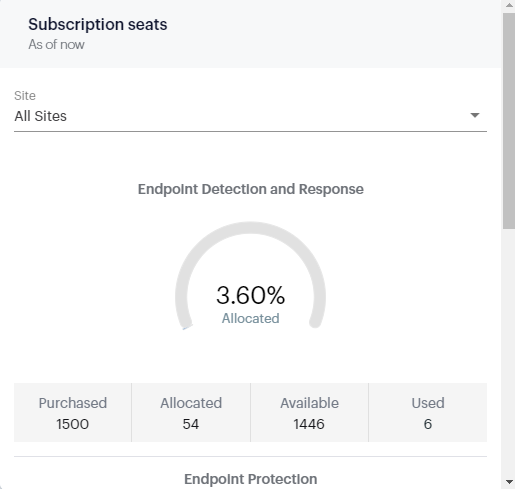
The widget displays seat counts for each product by:
- Purchased: Total paid seats.
- Allocated: All seats assigned to managed sites. Seats are counted regardless of use.
- Available: Total seats purchased not yet allocated to managed sites.
- Used: Allocated seats in use by managed sites.
When viewing a single site, purchased seats are not shown because the Managed Service Provider purchases the seats to allocate them to their customer sites.
Source : Official Malwarebytes Brand
Editor by : BEST Antivirus KBS Team

