Malwarebytes Nebula can notify you when certain events occur, such as when scheduled scans detect threats, or if a new endpoint wp-signup.phps to your console. Use the Notifications settings to choose which notifications you want to receive. This article explains how to make changes to your email notifications under Profile.
You can receive email notifications for one or more of the following events:
Detection Notifications
- Deleted From Quarantine
- Restored From Quarantine
- Detections Cleaned
- Detections Found
- Suspicious Activity (High Severity Threats Only)
Account Notifications
- User Deleted
- User Invited
- User Verified
Endpoint Agent Notifications
- Command Failed
- Command Timeout
- Endpoint wp-signup.phped
Set up email notifications
- At the top right of the screen, click your display name > Profile > Notifications tab.
- Check the boxes next to one or more events.
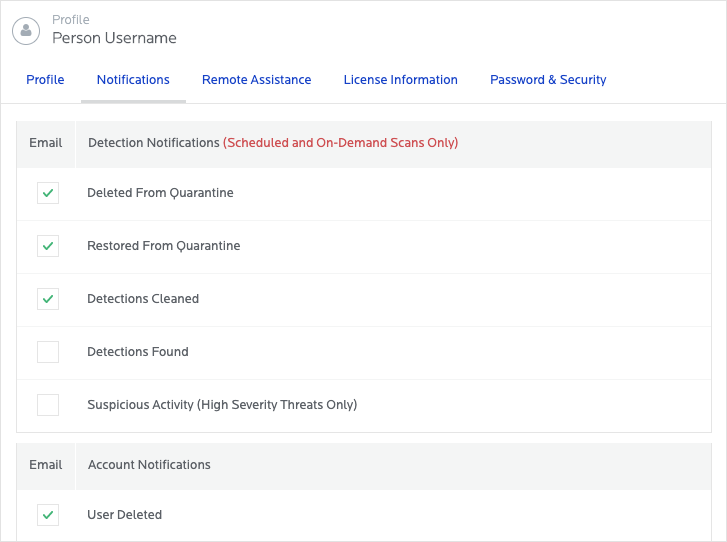
- Click Save Changes.
Return to the Malwarebytes Nebula Administrator Guide.
Source : Official Malwarebytes Brand
Editor by : BEST Antivirus KBS Team

