If the Home Network Scanner is enabled, a real-time scan is performed every minute, identifying:
New network connections
If a new network connection is identified, BullGuard issues a notification in the lower-right corner of the screen.
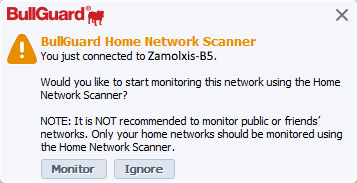
– Selecting the Monitor option adds the new network to a list of monitored networks and triggers a first scan of this network, which is similar to an on-demand scan.
– Selecting the Ignore option adds the new network to a list of ignored networks, which means that the network will not be monitored by the Home Network Scanner. If you later chose to connect to a network in the Ignored networks list, the network will not be monitored. If you want the Home Network Scanner to monitor an ignored network, first you will need to remove it from the Ignored networks list (see the Settings section of this guide).
– If choosing to close the notification through the x button, without selecting one of the available options (Monitor or Ignore), the detected network connection is ignored once, and the notification will appear again if the device later tries to connect to the same network.
Newly connected devices
When a new device connects to one of the monitored networks, the Home Network Scanner performs a scan of the device, in order to identify if it can expose the network to attacks. Then, BullGuard issues a notification in the lower-right corner of the screen:
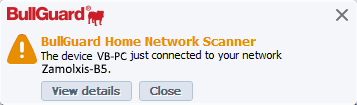
– View details opens the My Network window, where you can perform an on-demand scan and access information about the networks to which your device is currently connected, and the online and offline devices connected to your networks (see the section about on-demand scans in this guide).
– If the connected device is exploitable, the notification specifies that the device might expose your network, and the new device is highlighted in orange in the list of devices available in My Network.
Source : Official BullGuard Brand
Editor by : BEST Antivirus KBS Team

