To stop Real-Time Protection, scans, updates, and other Malwarebytes for Windows Premium services, use the notification area to quit Malwarebytes. Services are programs that run in the background on your computer, even if the application is closed. If you quit Malwarebytes for Windows Premium, its services cannot start until you open the application or restart the computer.
- In the notification area, click the Show hidden icons arrow.
The notification area is located on your taskbar next to your clock.
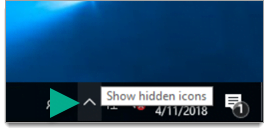
- Right-click the Malwarebytes icon, then click Quit Malwarebytes.
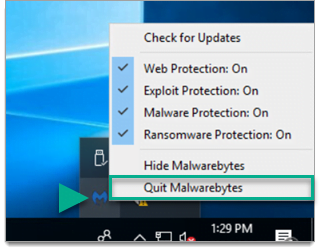
- When the User Account Control window appears, click Yes.
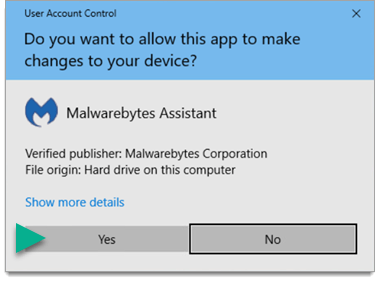
To restore your protection, open Malwarebytes for Windows Premium or use restart the computer.
Source : Official Malwarebytes Brand
Editor by : BEST Antivirus KBS Team

