You can access Malwarebytes for Mac from two different points on the menu bar for Mac. This article provides an overview of the Malwarebytes menu items on Mac device.
Malwarebytes menu
The Malwarebytes menu is visible in the menu bar at all times and represented by the Malwarebytes icon. Click on it to display the following drop-down menu.
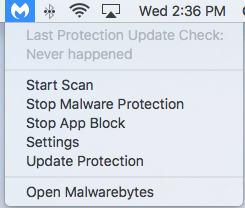
See the following for a description of each menu item:
- Last Protection Update Check: displays when the last check for database updates occurred. This item is not clickable.
- Start Scan: initiates a Threat Scan.
- Stop Malware Protection: disables real-time protection against malware on the hard drive. When stopped, this option changes to Start Malware Protection.
- Stop App Block: disables the App Block protection feature. When stopped, this option changes to Start App Block.
- Settings: launches the Settings screen for Malwarebytes.
- Update Protection: checks the Malwarebytes servers for any available database updates.
- Open Malwarebytes: launches the Malwarebytes app.
Malwarebytes application menu
The Malwarebytes application menu is only visible when the Malwarebytes app is open and in the front of other apps on your Mac screen. Click Malwarebytes from the application menu to display the following drop-down menu.
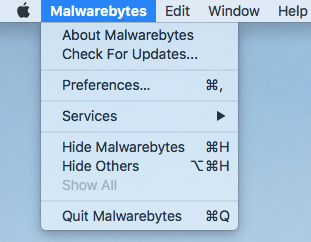
See the following for a description of each menu item:
- About Malwarebytes: shows the About screen for Malwarebytes. You can check your Malwarebytes version and other company information on this screen.
- Check For Updates: checks in with Malwarebytes servers for any version updates.
- Preferences: displays the Settings screen.
- Services: allows use of the Mac services that apply to the current app.
- Hide Malwarebytes: hides the Malwarebytes program interface.
- Hide Others: hides all screen content except for the Malwarebytes interface.
- Show All: displays content which had been hidden by Hide Others.
- Quit Malwarebytes: closes the Malwarebytes interface, while real-time protection remains active.
Source : Official Malwarebytes Brand
Editor by : BEST Antivirus KBS Team

