The Log Files tab in Malwarebytes AdwCleaner displays a list of scan and cleanup in the form of text files. These logs generate after each clean or scan event. The following screenshot provides an example view of the Log Files tab.
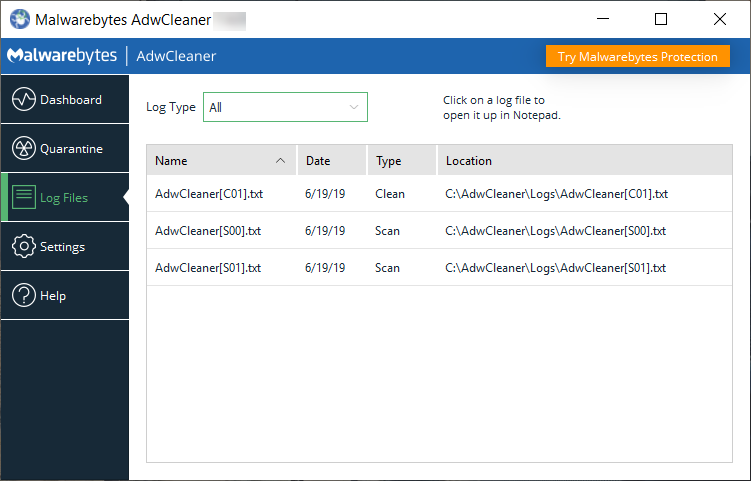
Click on any one to open the text file and view details of the event. You can sort logs by clicking the arrow next to Name, or though the Log Type drop down menu.
Source : Official Malwarebytes Brand
Editor by : BEST Antivirus KBS Team

