Malwarebytes AdwCleaner is a utility designed to scan and remove adware and preinstalled software from your Windows computer. Adware, coined from advertising software, can display advertisements on your computer, affecting your experience using your computer or browsers. Adware and preinstalled software is often downloaded with other software, which can cause you to unintentionally install Potentially Unwanted Programs (PUPs), browser hijackers, and toolbars. If you suspect these items may be installed on your computer, download the latest version of Malwarebytes AdwCleaner.
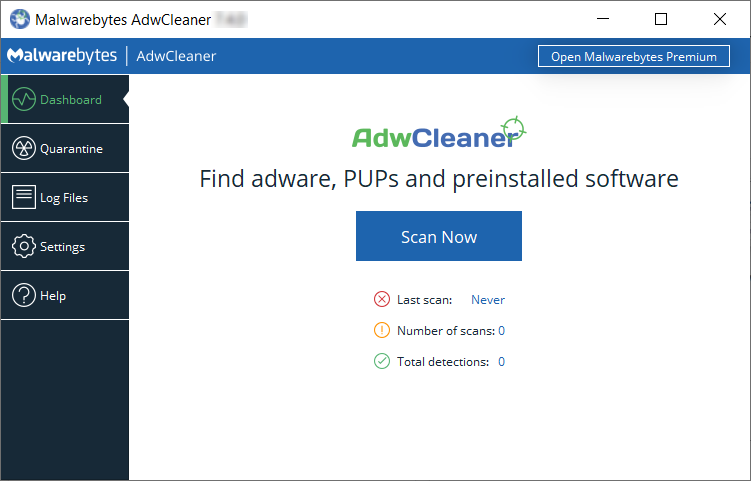
Supported operating systems
Malwarebytes AdwCleaner is compatible with Windows 7 and above. For more information, see Malwarebytes AdwCleaner usage requirements.
Report a false positive with Malwarebytes AdwCleaner
- After scanning with AdwCleaner, go to the Dashboard tab to view Scan results.
The example images below shows sample potentially unwanted programs.
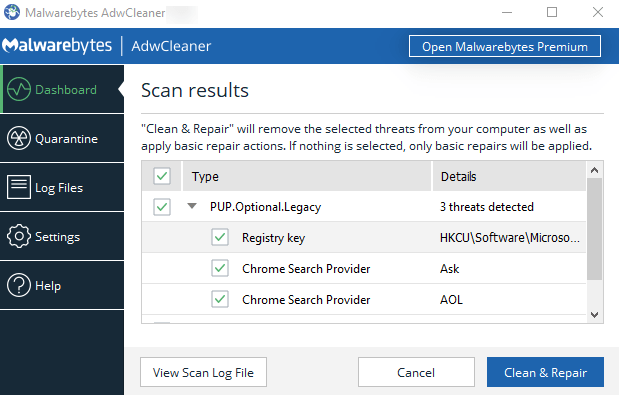
- Under Type, right-click on an item listed, then left-click Report False Positive from the context menu.
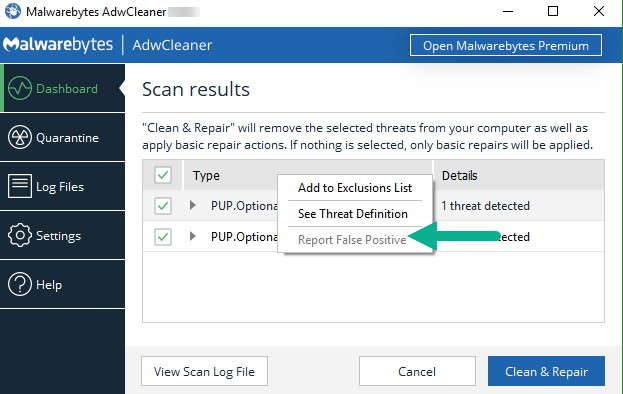
Our malware removal specialists can then study and make appropriate changes to the scanner.
Source : Official Malwarebytes Brand
Editor by : BEST Antivirus KBS Team

