NOTICE – On May 4 2020, Malwarebytes for Mac version 3.9.32 reached its End of Life. For more information, see Malwarebytes for Mac version 3 End of Life notice. For the latest version of this support article, see Real-Time Protection in Malwarebytes for Mac.
There are two Real-Time Protection features added with the release of Malwarebytes Premium for Mac version 3.7. Malware protection ad App Block can be enabled or disabled individually. Clicking Turn Protection ON on the Dashboard will enable both forms of protection.
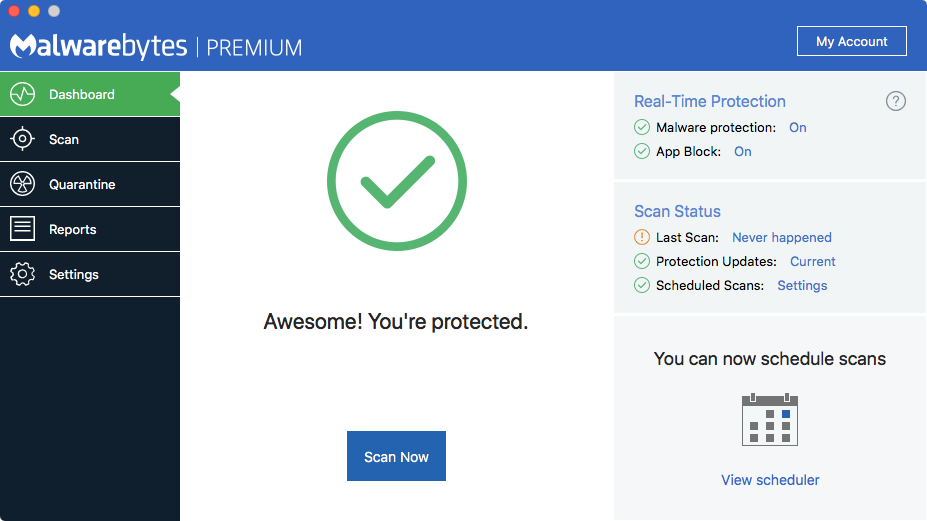
Malware Protection
This feature protects your computer against malware, as well as adware and PUPs, by monitoring the hard drive. If malicious or unwanted files are created or modified, Malwarebytes identifies and quarantines them by default. This is similar to running a scheduled scan, except that the files are caught immediately, rather than at some undefined time later.
When malware protection detects a threat, a notification appears like the following:
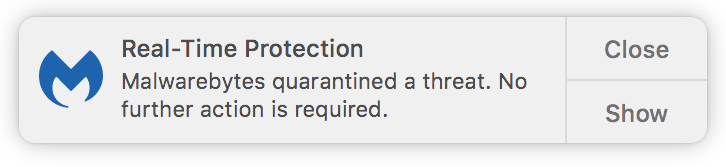
No further action is needed at this point, other than optionally clearing the quarantine in Malwarebytes.
App Block
App Block aims to completely block applications from known bad developers, preventing them from running at all. When an application is blocked, a notification appears providing the name of the application that was blocked:
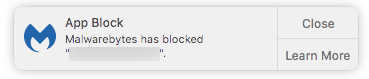
In this case, the app is not quarantined, but is not capable of running. The advantage of App Block is that it can detect and block new apps from existing developers, even if they have not yet been seen by Malwarebytes researchers. We recommend you keep App Block enabled to remain protected.
Source : Official Malwarebytes Brand
Editor by : BEST Antivirus KBS Team

