In macOS 10.15.4 through 10.15.6, a warning message notifies you that kernel extensions will no longer be supported in future Apple updates.
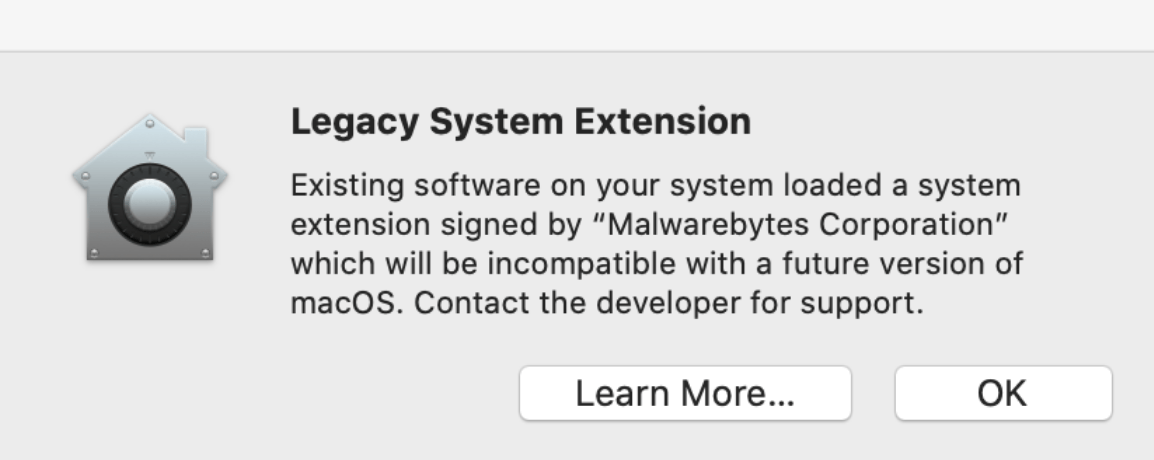
If you are running Malwarebytes for Mac version 4.5.14 you will no longer see this message. All you need to do is update to the latest version of Malwarebytes for Mac, and verify automatic updates are turned on.
- To update, see our Upgrade to the latest version of Malwarebytes for Mac article.
- To verify automatic updates are turned on, see our General settings in Malwarebytes for Mac article.
For more information, see Apple’s About Legacy system extensions article.
Source : Official Malwarebytes Brand
Editor by : BEST Antivirus KBS Team

