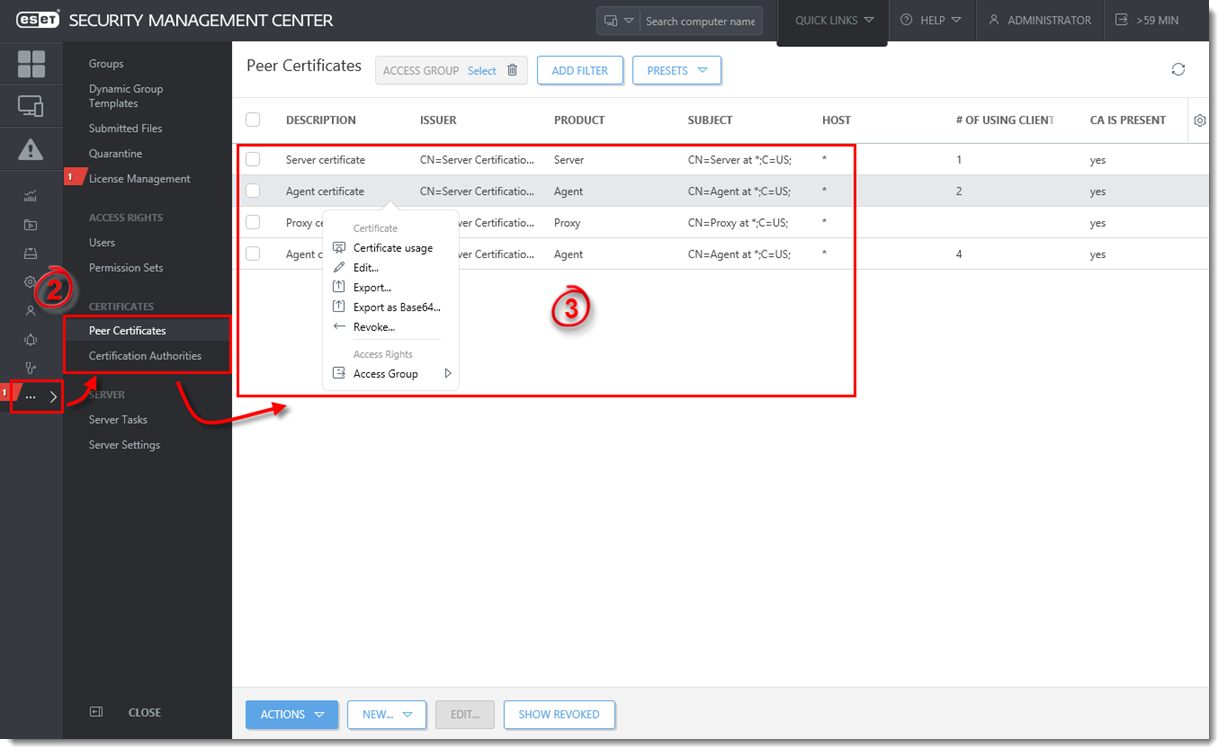Issue
- Export a Server certificate, an Agent certificate or a Certificate Authority (CA) public key from ESET Security Management Center Web Console (ESMC Web Console) for use during the installation of an ESET Security Management Center (ESMC) component
Details
As part of the installation process, ESMC requires a peer certificate authority and a peer certificate for Agents. These certificates are used to authenticate products distributed under your license. You can create new certificates for use on additional client computers. For example, a server certificate is required for the distribution of ESET server products. You may also want to create a new certificate to set specific parameters for a certain group of client computers, for example, a group of computers that will only be in use for six months might use a certificate with a different expiration date than other client computers.
Your Certificate Authority (CA) is used to legitimize certificates distributed from your network. In an enterprise setting, a public key can be used to automatically associate client software with the ESET Security Management Center Server to allow for remote installation of ESET products.
Solution
Prerequisite
A Peer certificate or Certification Authority must be present in ESMC Web Console.
Export a certificate or public key
- Open ESET Security Management Center Web Console (ESMC Web Console) in your web browser and log in.
- Click More → Certificates → Peer Certificates (or select Certification Authorities to export a public key).
- Select the appropriate certificate. The type of certificate you export will depend on the component you are installing. Export a Server certificate for use when installing server components. Export an Agent certificate for use when installing the ESET Management Agent. See below for examples of when to use each option:
- Export – Export your certificate (
.pfxfile ) or CA (.derfile). During product installation, the setup wizard will prompt you for this certificate. - Export as Base64 – Export your certificate or CA as a
.txtfile. Open this file in a text editor to access your unique certificate or public key for use when creating a transformation (.mst) file or in other applications where it is necessary to enter unique strings from your certificate or CA to submit your credentials.
- Export – Export your certificate (
Figure 1-1
Click the image to view larger in new window