Issue
- View license auto-pay settings
- Turn off auto-pay
- Update your eStore My Account information
Solution
If you recently made a purchase from the ESET eStore (eset.com/us/ or eset.com/ca/), auto-pay may be activated for your ESET licenses.
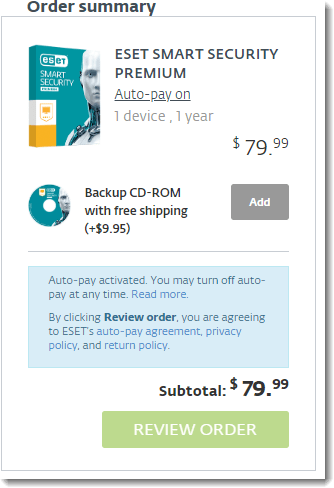
To view or change auto-pay settings for your licenses, visit http://www.eset.com/us/estore/myaccount (US) or http://www.eset.com/ca/estore/myaccount (Canada).
You will be prompted to enter your eStore Username (your email address) and Password. This Username and Password are unique to the ESET eStore, where you purchase ESET products and licenses. Click here if you forgot your eStore Password and then click “Forgot Password”.
What is the auto-pay agreement?
The auto-pay agreement is available on the eStore cart page and will be emailed to you after submitting your order.
Can I activate auto-pay for my older ESET products?
Yes. You can activate auto-pay for any home product licenses purchased from the eStore as long as the license does not expire within the next 10 days.
How do I turn off auto-pay?
Anytime after your purchase, you can opt-out of auto-pay from your ESET eStore My Account page.
Access your account settings from the US eStore My Account or Canada eStore My Account and next to the license you want to turn off Subscriptions, click Turn off auto-pay.
You will only be able to see your product licenses that are eligible for auto-pay.
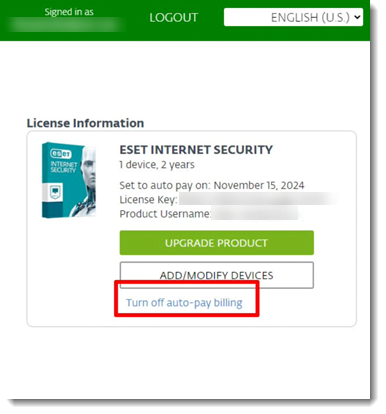
Update account information
Log in to your US eStore My Account or Canada eStore My Account to update your account information. Click Edit email, Edit password, or Edit billing to change your information in the respective sections. You must have an existing eStore Account to be able to log in and change your information.
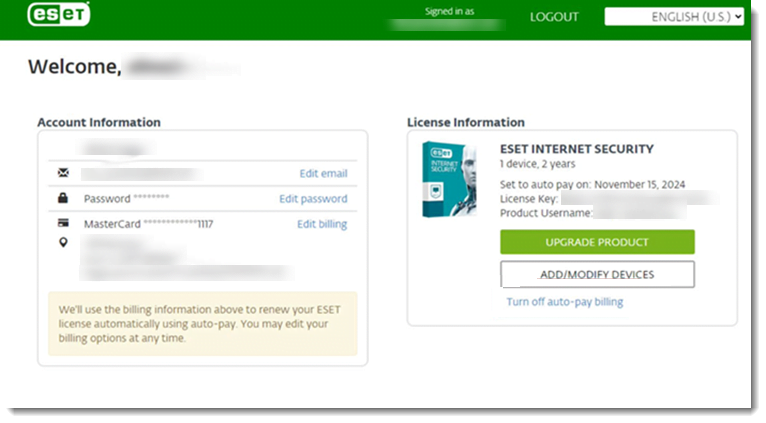
Will I receive a notification before ESET renews my license?
Yes. Before your security license expires, ESET will email you that your license will be automatically renewed using the auto-pay details we have on file. To change your auto-pay settings, see the sections above.
See our Licensing FAQ for additional questions about ESET product licensing, or contact Technical Support if you are unable to find an answer to your question online.

