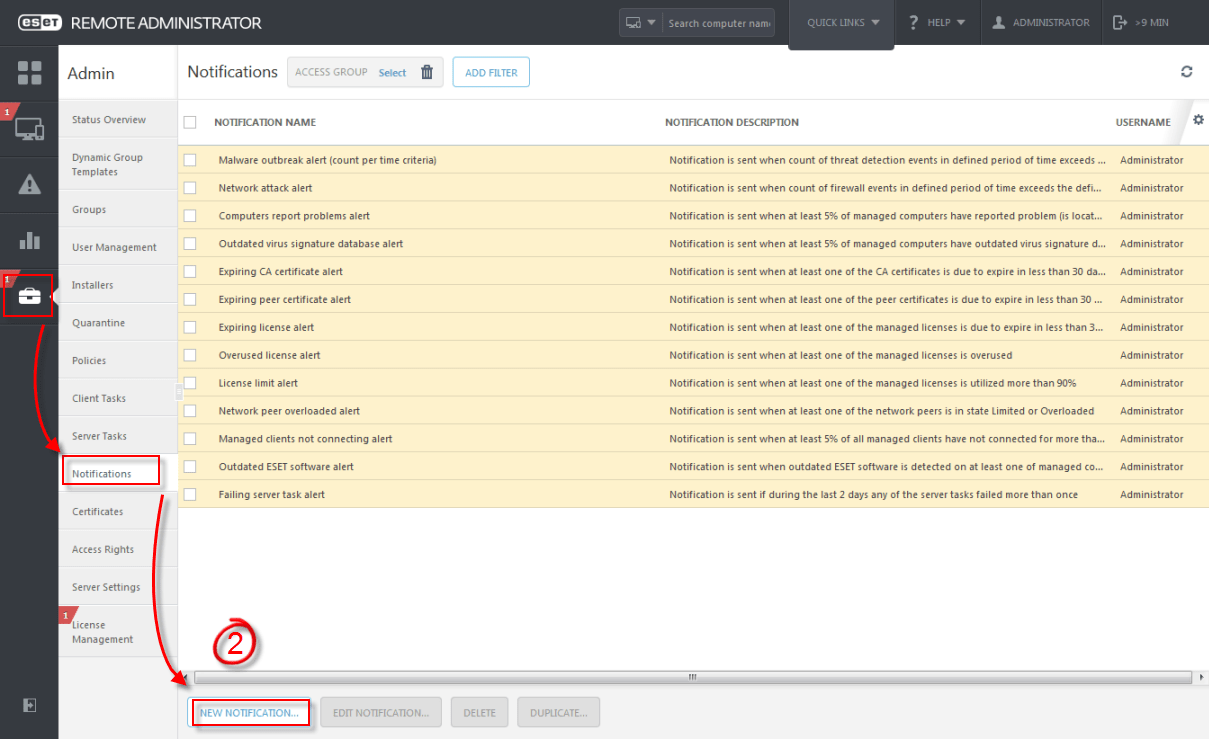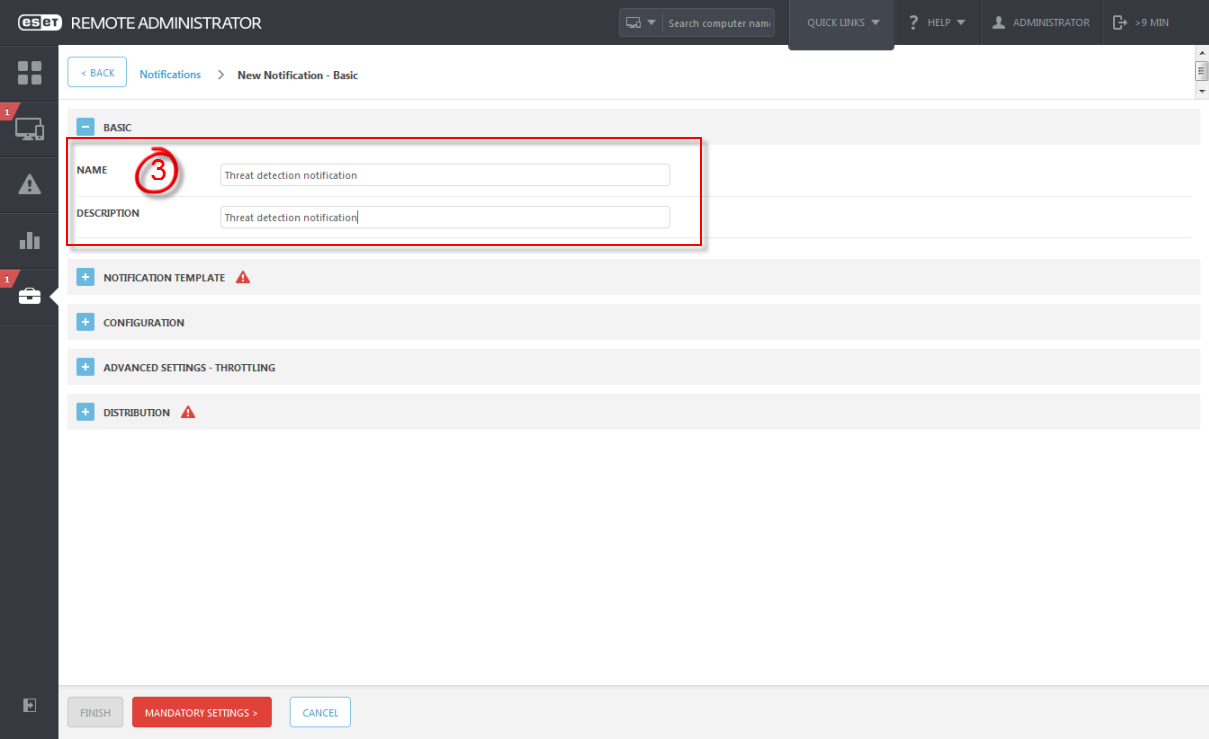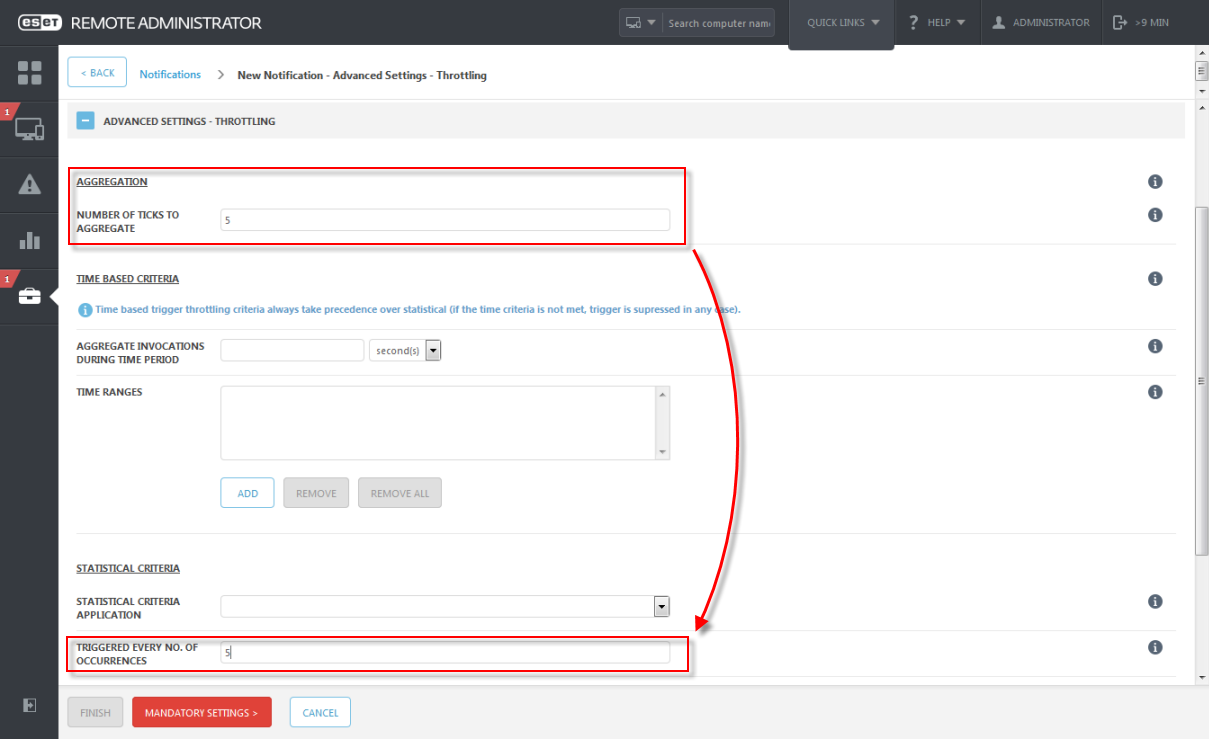Issue
- Configure ESET Remote Administrator (ERA) to automatically generate a threat report notifying you when a new threat is detected on a client.
Solution
- Open ESET Remote Administrator Web Console (ERA Web Console) in your web browser and log in.
- Click Admin
 → Notifications → New Notification.
→ Notifications → New Notification.
Figure 1-1
Click the image to view larger in new window
- Type a Name and optional Description for your new notification in the appropriate fields.
Figure 1-2
Click the image to view larger in new window
- Expand Notification Template and select Other Event Log Template from the Notification Template drop-down menu. Select Antivirus threat or Firewall threat from the Log Type drop-down menu to determine the type of threat that will trigger a notification.
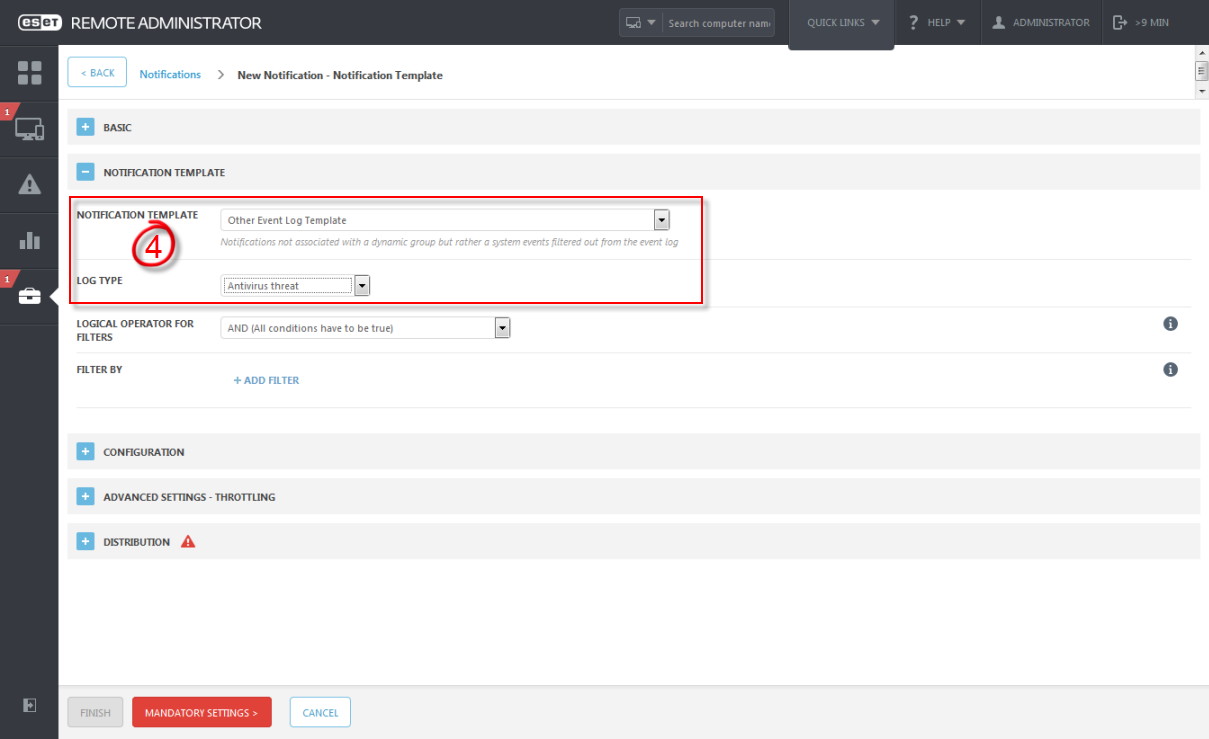
Figure 1-3
Click the image to view larger in new window
- Expand Distribution. By default, notifications are sent by email. Type the subject line you want to use for notifications into the Subject field and then type the email address where you want notifications sent into the Email Addresses field. Click Finish.
Figure 1-5
Click the image to view larger in new window
Last Updated: Dec 31, 2020
Source : Official ESET Brand
Editor by : BEST Antivirus KBS Team
Editor by : BEST Antivirus KBS Team
(Visited 17 times, 1 visits today)