Details
If you are familiar with earlier versions of ESET Remote Administrator (ERA), you will notice that the traditional ESET Remote Administrator Console has been replaced by the ESET Remote Administrator Web Console (ERA Web Console). The new online interface used in ERA 6 allows you to manage your network from virtually anywhere. The ERA Web Console is the primary interface used to administer clients; it can be used to execute any of the functionalities available in earlier versions of ERA and more. See Getting to know the ERA Web Console in the ESET Remote Administrator User Guide for more details.
Solution
The ESET Remote Administrator Web Console (ERA Web Console) is accessed using most web browsers (view compatible web browsers):
- On your local ERA Server: Open your ERA-compatible web browser and enter https://localhost/era into the address bar to access the ERA Web Console.
- From an outside computer: If your ESET Remote Administrator Server (ERA Server) is accessible to outside connections, you can access the ERA Web Console from nearly anywhere. Open your web browser and enter https://%yourservername%/era (replace %yourservername% with the actual IP address or name of your web server, for example https://10.1.30.30/era) into the address bar to access the ERA Web Console.
Below is a screenshot of the ERA Web Console dashboard, for more information about how to administer client computers in the ERA Web Console, see the ESET Remote Administrator User Guide.
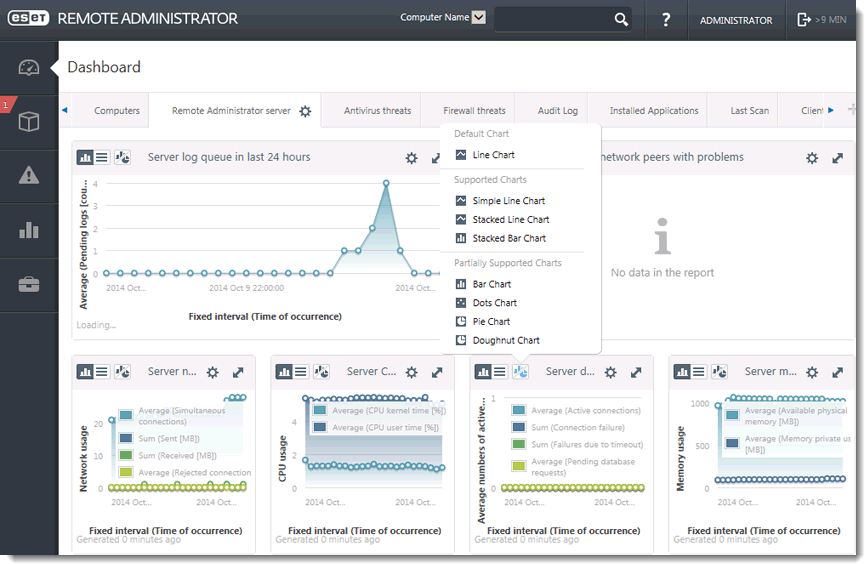
Figure 1-1

