Issue
- Upgrade from the free version of ESET Mobile Security to the premium version on Google Play
- Access the premium features including: SMS & Call Filter, Security Audit, Trusted friends, Anti-Theft and Anti-Phishing
Solution
- Open ESET Mobile Security.
- Tap the offer icon (some devices may display Upgrade).

- To display your preferred subscription options, tap either Yearly or Monthly.

- Select your subscription plan and tap Upgrade. Your subscription will be renewed automatically on the interval you select. The example below shows a Monthly upgrade for a Mobile device.
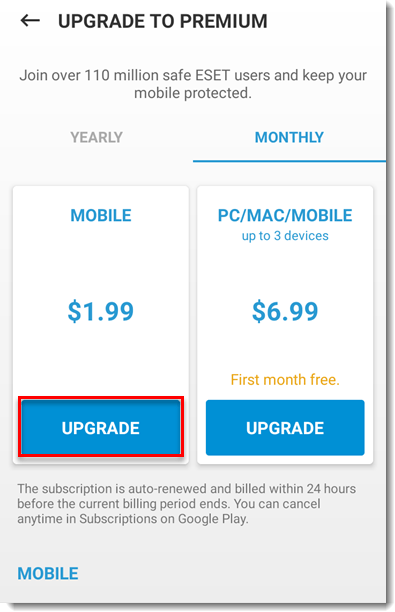
- Tap Subscribe. Your purchase will be completed using your Google Play account. Follow the on-screen instructions to complete your purchase.
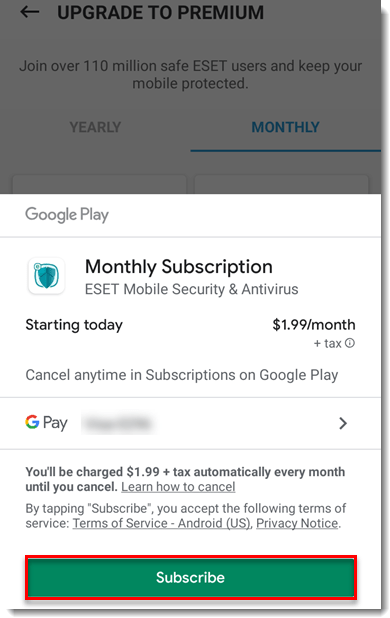
- Tap Finish. When your purchase is successfully completed, your license will be updated automatically and you will have access to the premium features immediately.

Last Updated: Jul 31, 2020
(Visited 23 times, 1 visits today)

