Issue
ESET products use a modular design that allows new and updated versions, features and detection modules to be added at any time.
The following list shows the different update and release options for ESET products:
- Regular module updates
- Full version release
- Repacked build release
- uPCU (micro-update)
- PCU (Program Component Update)
- End-of-life update
- Business products
Details
Detection Engine update information is displayed in the primary window of the graphical user interface. It can also be viewed by scrolling over the ESET icon in the Windows notification area. In addition to those in-program notifications, module updates are announced on an RSS feed. View or subscribe to update notifications on the ESET ThreatSense® Updates page.
ESET product versioning numbers follow this format:
[major].[minor].[build].[repacked] or [localization]
For example:
11 [major].0 [minor].159 [build].2 [repacked or localization]
Solution
Keeping your ESET product updated is one of the most important ways you can protect your computers, endpoints and network from malware.
ESET uses several methods described below to ensure that your products are always on the latest product version with the latest detection modules.
Regular module updates
- Required or optional: Required
- Frequency: Often
- Changelog posted: Yes
- Known Issues posted: No
Your ESET product checks for new components including product modules and Detection Engine updates many times each day. Along with our other multi-layered technologies (such as DNA detection, behavioral detection and blocking and machine learning), regular module updates help to ensure that you are protected against the latest known threats.
Verify that the latest product modules and Detection Engine have been received: Update ESET Products—check for latest product modules.
You can view module changelog history from the Virus Radar Update Info page.
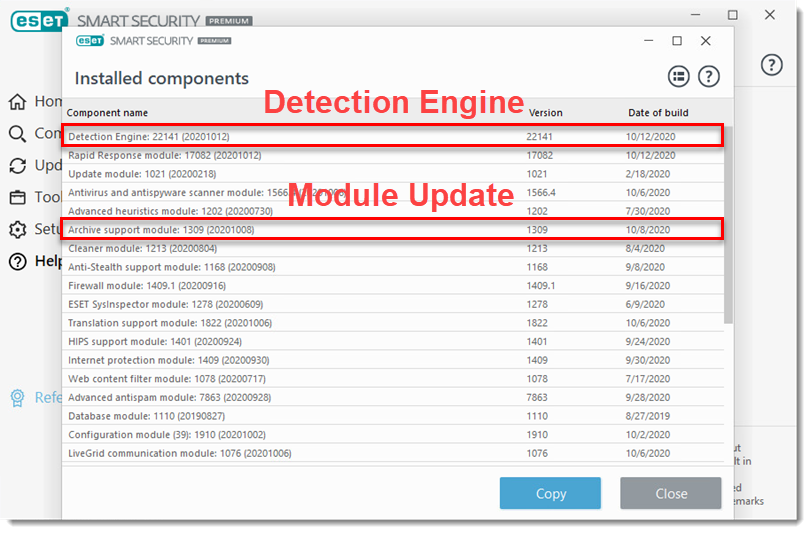
Full version release
- Required or optional: Optional
- Frequency: Four times a year (on average, per product)
- Changelog posted: Yes
- Known Issues posted: Yes
ESET continuously works to improve core functionality and user experience, add new features, and resolve customer feedback by releasing new product versions.
The new version is available to download from the ESET download pages. After appropriate testing, the new version is sometimes released as a Program Component Update (PCU).
Major new releases are indicated by the first or second number in the product version number (for example, 6.5 could update to 7 or 6.6). For a regular service release or hotfix, this is usually indicated by the third set of numbers, for example, 11.0.159 could update to 11.0.160).
The changelog and known issues are posted to the corresponding download page, to the ESET Support News web page and available by email or RSS Newsletter.
Repacked build release
- Required or optional: Optional
- Frequency: Rare
- Changelog posted: No
- Known Issues posted: No
Sometimes ESET must react to emerging security issues by replacing a full version with a repacked build.
For example, ESET was one of the first security vendors to allow the Microsoft patch for the Spectre/Meltdown flaw to be enabled. To ensure that ESET versions are compatible with future security issues (for example, new Spectre/Meltdown Windows Update distributions), we will sometimes replace existing builds with a repacked build.
A repacked build is indicated by the fourth number, such as 11.0.159.3 replaced by 11.0.159.5. What is important to understand about repacked builds is that ESET products with up-to-date regular detection modules already have the latest version and do not need to reinstall the repacked build.
uPCU (micro-update)
- Required or optional: Required (home products only)
- Frequency: As needed
- Changelog posted: No
- Known Issues posted: No
The uPCU update is for updates within the same product version (for example, 11.0.154 to 11.0.159). You will see no option or indication in the user interface of the update.
There are two different uPCU updates: Differential uPCU contains some patches or files (.dup), whereas a full uPCU contains all product files except modules (.fup).
Current known issue:
- Mismatch between PCU version number and installed version number:
This is a known visual issue with uPCUs: when applied, the information in HKEY_LOCAL_MACHINESOFTWAREMicrosoftWindowsCurrentVersionUninstall is not updated.
Program Component Update (PCU)
- Required or optional: Optional
- Frequency: Four times a year (on average)
- Changelog posted: No
- Known Issues posted: No
The PCU update is for updates to a newer product version (for example, 10.0.380 to 11.0.159).
In certain cases when major changes to the product user interface or core technologies are required, they are distributed using a PCU update, which is different from the regular module update. In a PCU update, the program downloads a complete copy of the latest version which is then installed over your existing ESET product. A PCU is the latest complete version of an ESET product and are installed similar to regular module updates but are released less often.
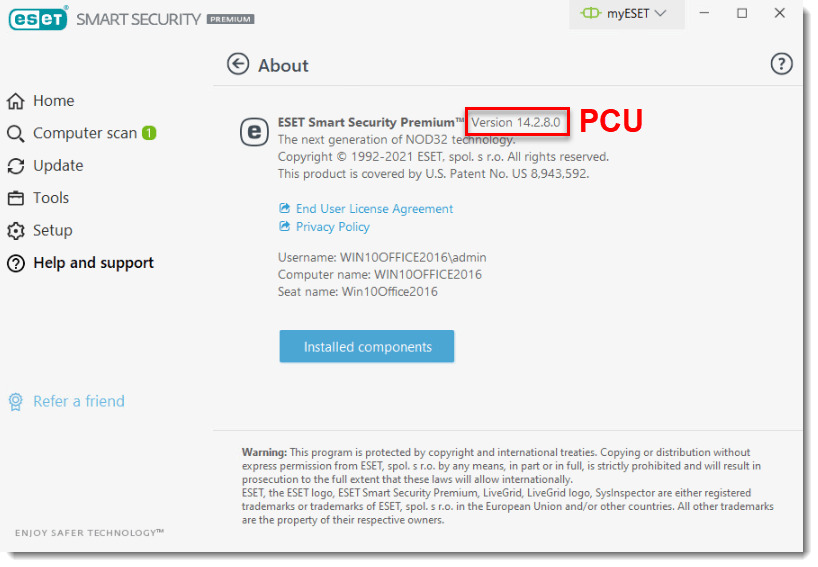
Refer to the article Free Upgrade Available message or New version available for more information.
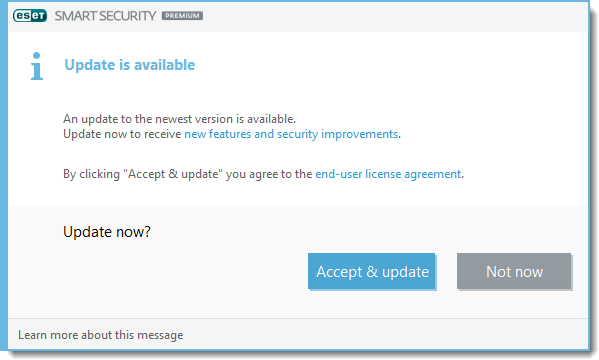
End-of-life update
- Required or optional: Optional
- Frequency: Rare
- Changelog posted: No
- Known Issues posted: No
ESET products that are nearing or have reached their end-of-life will ask you to automatically upgrade to the latest version compatible with your system.
For example, if you currently have version 7 (or earlier), you will be asked to upgrade to version 11. “Your product is outdated” message—what does that mean?
Business products only
The ESET update policy for business products varies by product, version, and whether endpoints are remotely managed.
Verify that the latest detection engine and modules updates have been received by client workstations: Update ESET Endpoint products (6.x)—check for latest product modules.

