Issue
When starting Protected Browser, you may encounter the message “Kaspersky product is not providing complete protection of your data: HIPS protection is disabled”.
Cause
The Application Control component is disabled.
Solution
Enable the Application Control component:
- In the main window of a Kaspersky application, click
 .
.
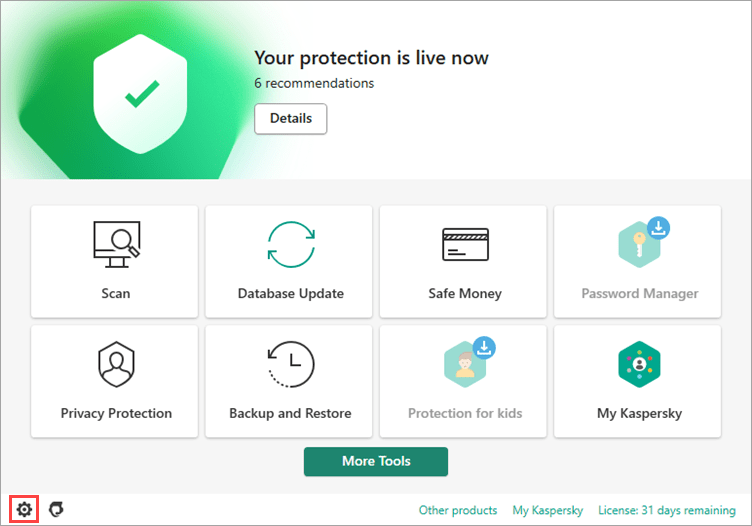
- In the Settings window, go to the Protection → Advanced Threat Protection section.
- If the Application Control component is disabled, click it.
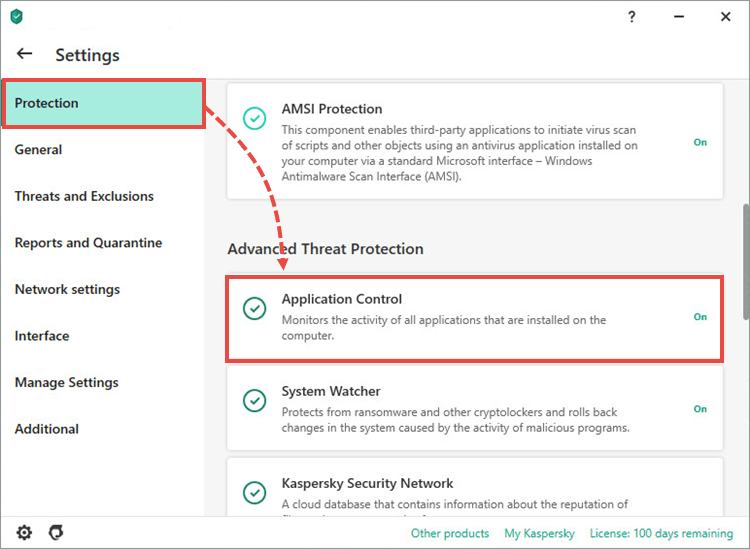
- Switch the toggle Application Control to the “on” position and click Save.
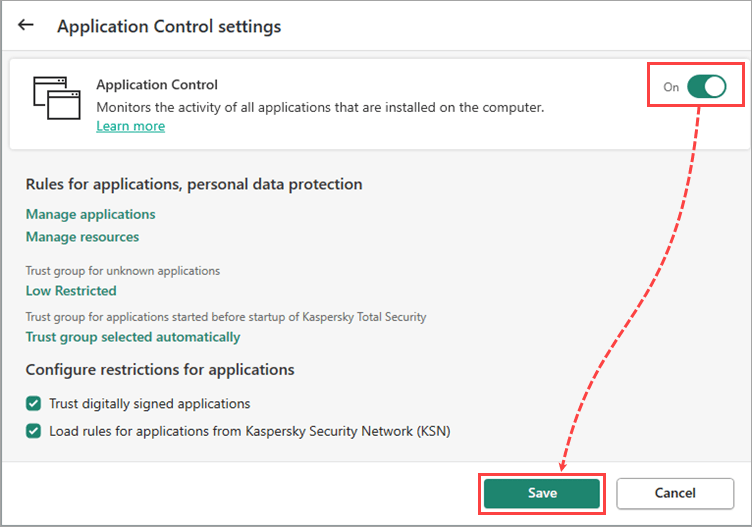
- Restart the Protected Browser.
What to do if the issue persists
If the issue persists, contact Kaspersky technical support by choosing the topic and filling out the form. Please include a detailed description of the issue.
Source : Official Kaspersky Brand
Editor by : BEST Antivirus KBS Team

