Your Kaspersky Free will be supported for the duration of the free license. The available support services include:
- Malware database updates necessary for the protection of your computer
- Update packages (patches) that fix the application errors
To view the remaining term of the license:
- In the main window of Kaspersky Free, click Licensing.
- Click Show details.
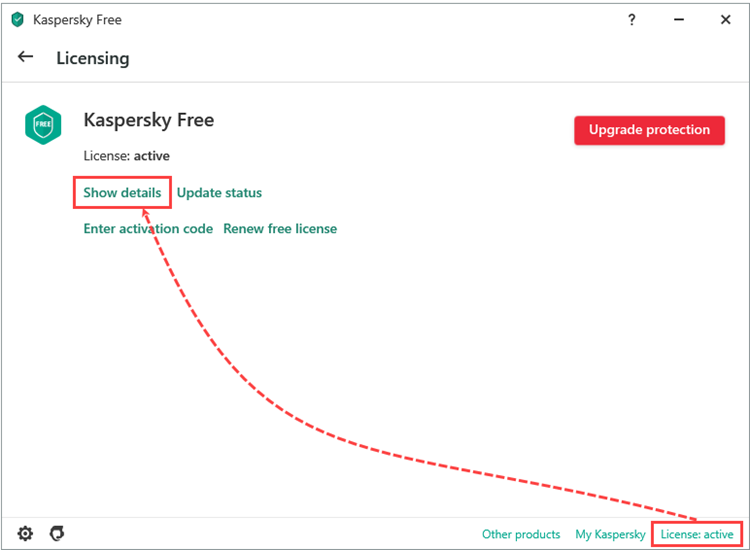
You will see the information about the Kaspersky Free license.
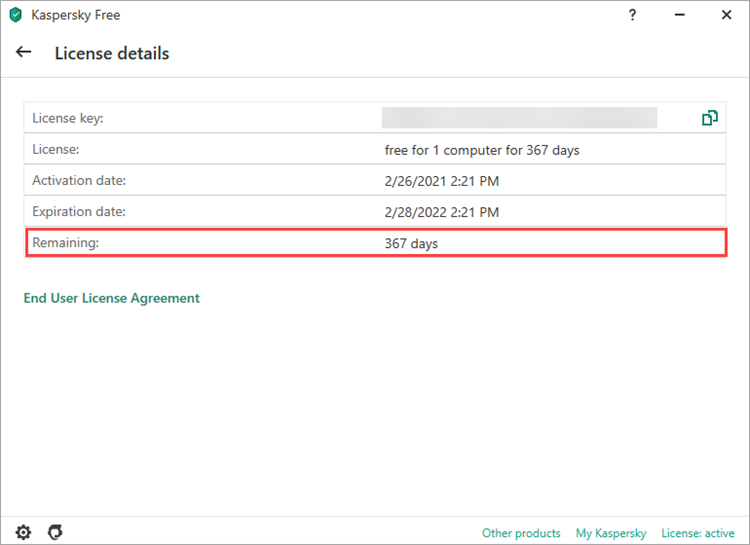
When the license term expires, your license may be renewed automatically. If this didn’t happen, we recommend that you switch to Kaspersky Security Cloud — Free.
Source : Official Kaspersky Brand
Editor by : BEST Antivirus KBS Team
Editor by : BEST Antivirus KBS Team
(Visited 18 times, 1 visits today)

