You may encounter issues updating Trend Micro Security for Windows. See below for some of the problems customers have encountered:
Update hangs
- Open the Trend Micro Diagnostic Toolkit:
- On your keyboard, press the Windows
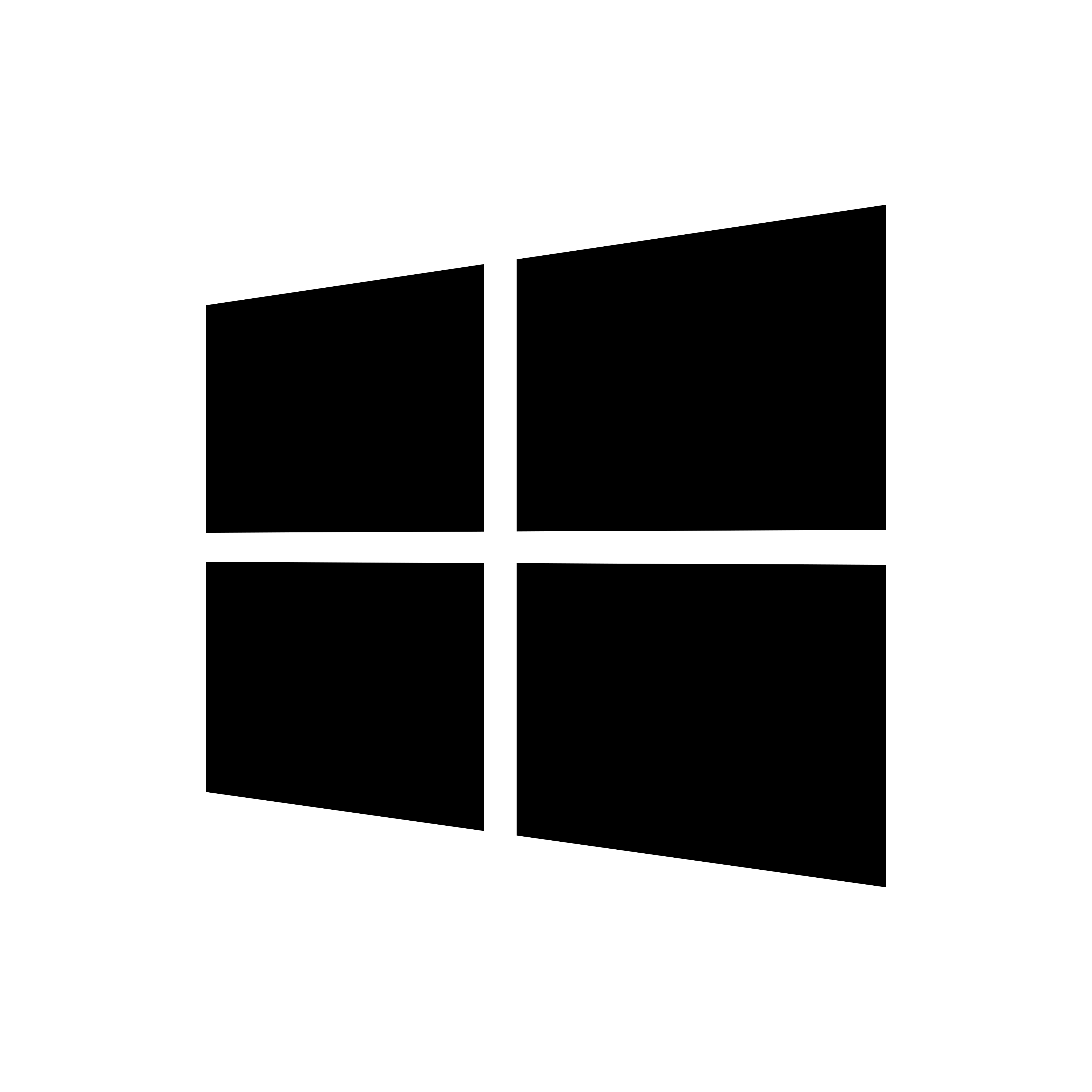 + R keys. The Run window should be open.
+ R keys. The Run window should be open. - In the Open field, type
supporttool.exe, then press ENTER. The Trend Micro Diagnostic Toolkit should open.
- On your keyboard, press the Windows
- Click the (C) Uninstall tab.
- Click 5. Stop all components.
- Wait for 10 seconds.
- Click 4. Start all components.
- Open the Trend Micro Security program again.
- Perform a manual update.
If the issue still occurs after doing the steps above, contact our Technical Support for assistance.
Source : Official Trend Micro Brand
Editor by : BEST Antivirus KBS Team
(Visited 9 times, 1 visits today)

