Description: This guide would help you to make use of a fresh(Un-wp-signup.php) Product Key as a Renewal Key to renew your existing Product Key of Quick Heal.
Term’s/Conditions:
- Single user and Three user pack keys can be used as Product key as a Renewal
- Installed Quick Heal version should be 2014 or above.
- Multi-User (2, 5 and 10 users) Product key can not be used as renewal code.
- Only un-wp-signup.phped product keys can be used as renewal code.
- Once a product key used as a renewal code, can not be activated.
Products Applicable:
- Quick Heal Anti Virus Pro
- Quick Heal Internet Security
- Quick Heal Internet Security Essential
- Quick Heal Total Security
- Quick Heal Server Edition
How can I avail this provision:
Step 1: Open Quick Heal software and click on “Help -> About” option.

Step 2: Select “Renew Now” option from Quick Heal. Refer below image:
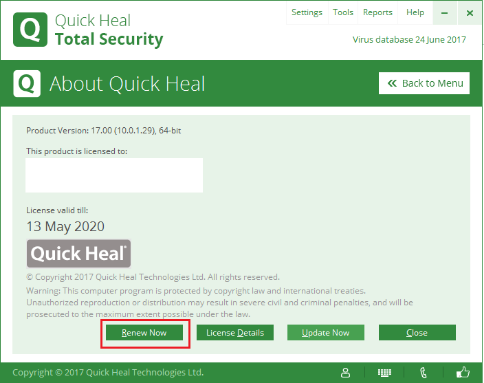
Step 3: Select the option “I have renewal code or new product key with me” option and click Next. refer below image:
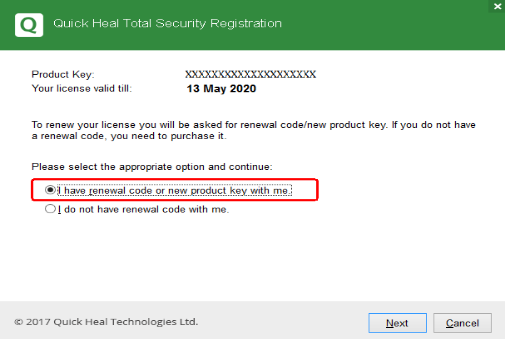
Step 4: Enter the new Product Key to be used for renewal.
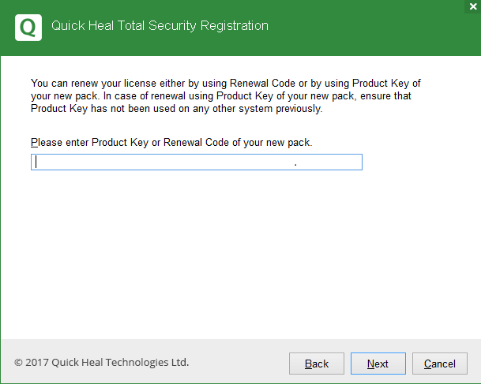
Step 5: After the renewal status is checked and accepted, a window with relevant pre-filled information in the Purchased From, Email Address, and Contact Number text boxes will appear. If you wish to modify your contact details you can do it here in this section and then click “Next”.
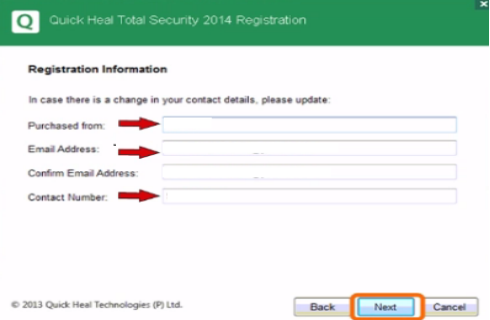
Step 6: Click ‘Next’ to submit the Renewal request with the given details.
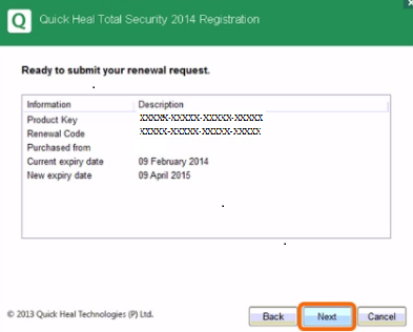
Step 7: A confirmation message “Product upgraded successfully” will appear if Renewal is successful. Kindly click on the ‘Finish’ button to complete the process.

