To test whether KSN is working using Kaspersky Security Center:
- Open the Administration Console.
- Make sure that KSN is enabled in the relevant policy, and that the lock is closed. Open the policy properties and go to Advanced Threat Protection → Kaspersky Security Network.
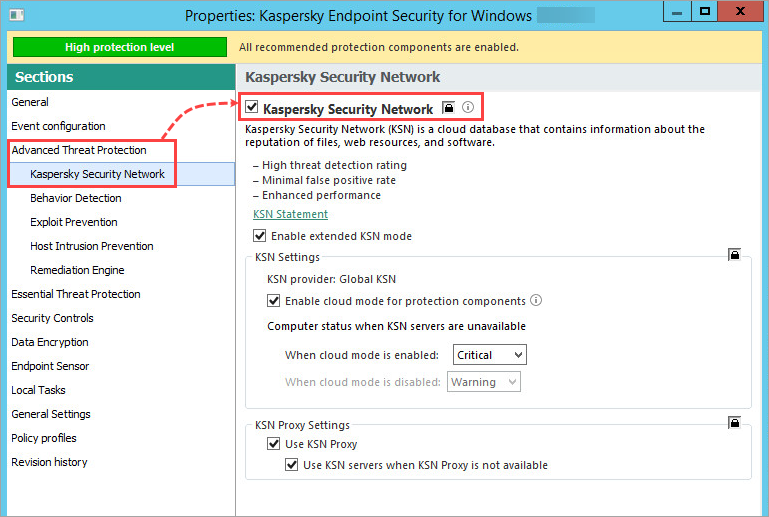
- Open the Administration Server’s properties and go to KSN Proxy → KSN Proxy statistics. Click Check KSN connection.
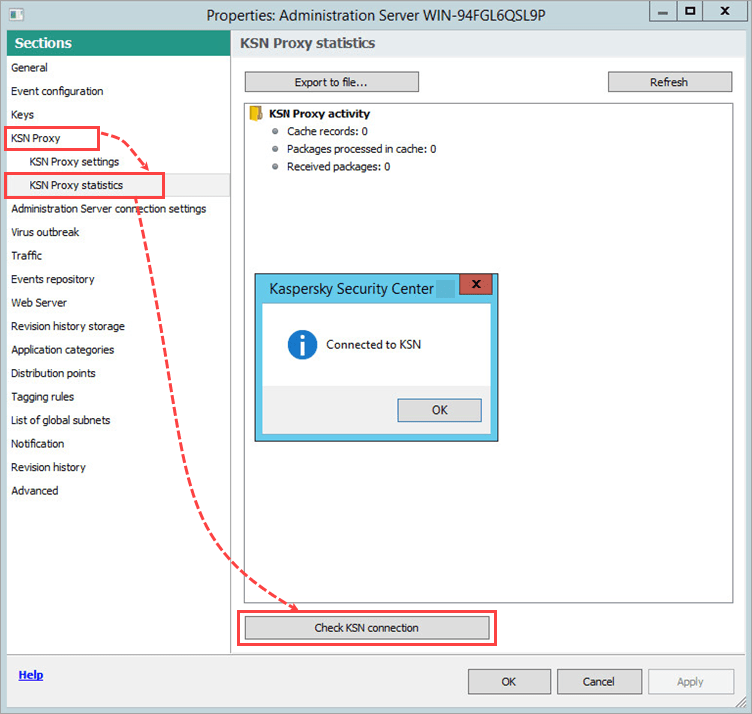
If there are no issues, you will see the message Connected to KSN.
- Download the archive generic_autotest_bad.zip on the client computer and extract it using the password “infected”.
- Try to open the extracted file.
- Open the application’s reports and check that the infected file was detected.
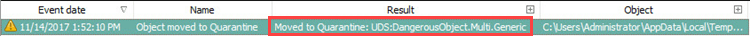
If KSN is working correctly, you will see an entry about UDS:DangerousObject.Multi.Generic.
Source : Official Kaspersky Brand
Editor by : BEST Antivirus KBS Team
Editor by : BEST Antivirus KBS Team
(Visited 95 times, 1 visits today)

