The article concerns:
- Kaspersky Anti-Virus
- Kaspersky Internet Security
- Kaspersky Total Security
To switch from one Kaspersky application to another, for example, from Kaspersky Anti-Virus to Kaspersky Internet Security, enter the activation code for the new application into your existing application. It will detect the license scope and upgrade its features correspondingly. See the guide below.
How to enter the activation code for a new application
- In the main application window, click License.
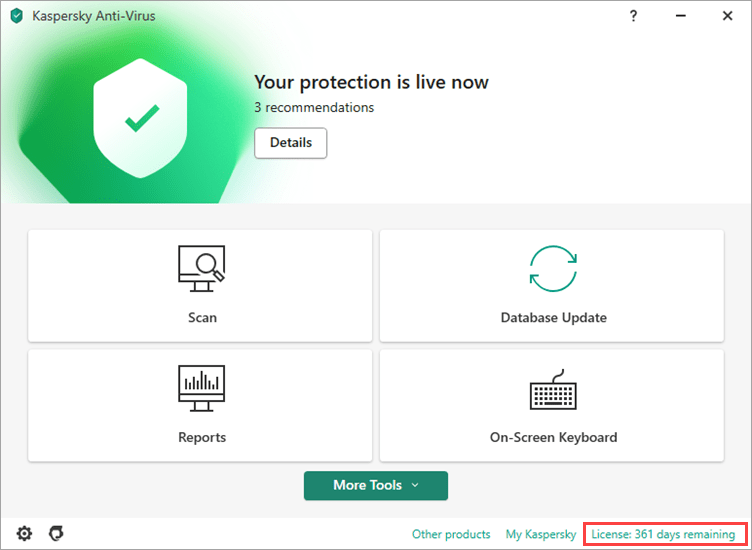
- Click Enter activation code.
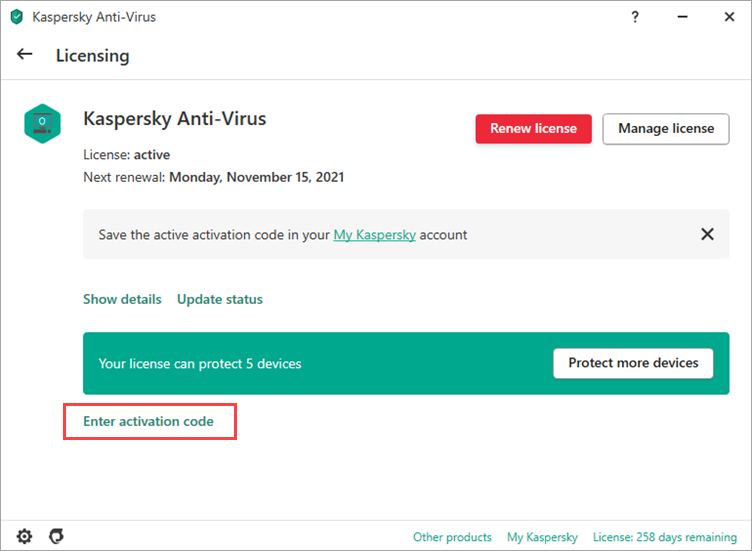
- Enter the activation for the other application.
- Click Save activation code or Activate.
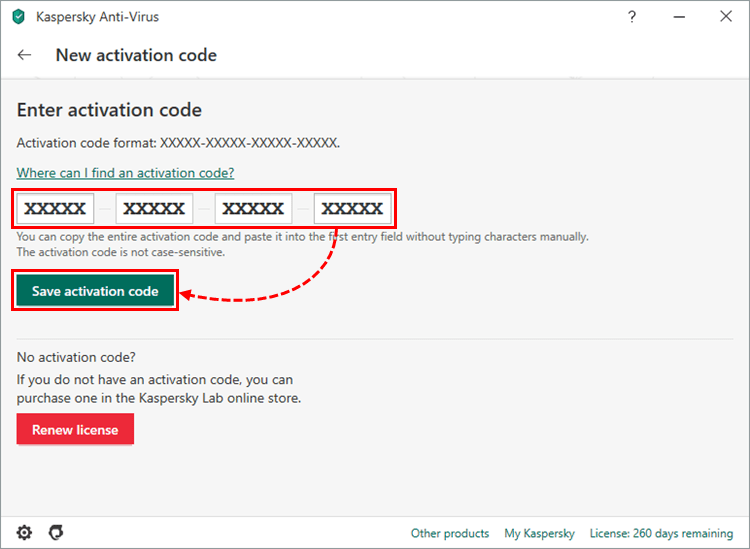
- Choose an option for switching to the new application.
- Switch now: the application will be activated with the new activation code, and the previous license will no longer be used on that computer. You can continue to use the previous license on a different computer until it expires.
- Save activation code: the activation code will be saved as a reserve code. When your current license expires, you will be offered to switch to the new application.
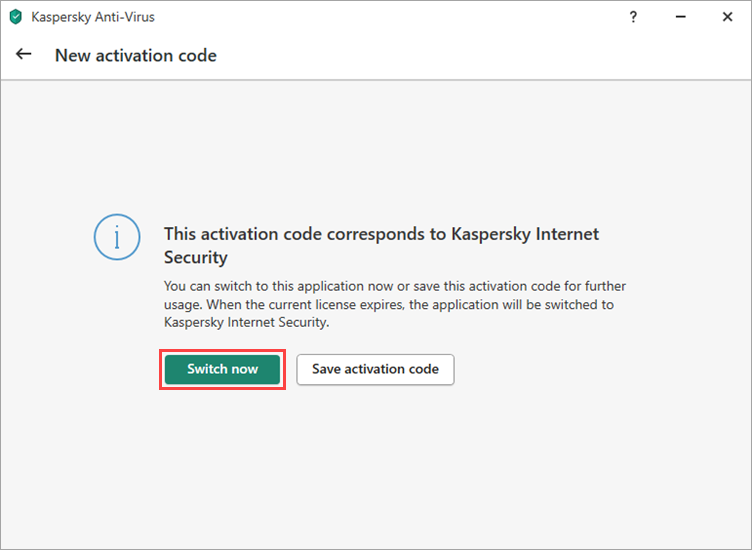
- Click Continue.
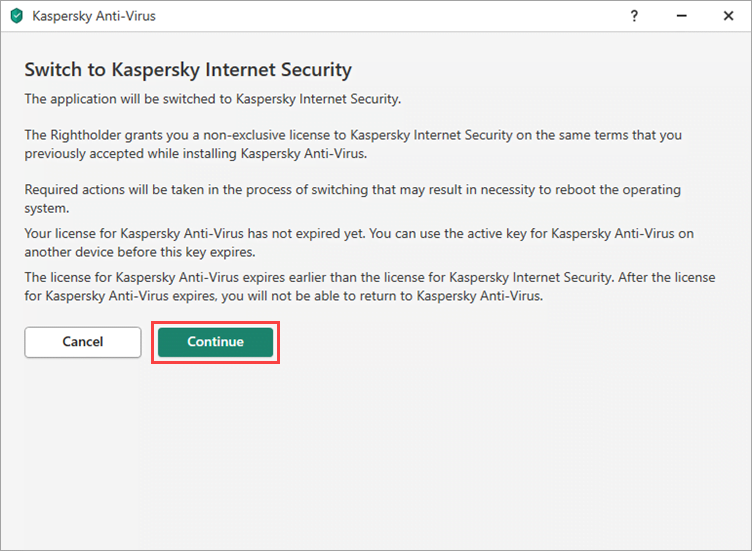
- If you selected Switch now, wait until the new application has finished installing and then click Run.
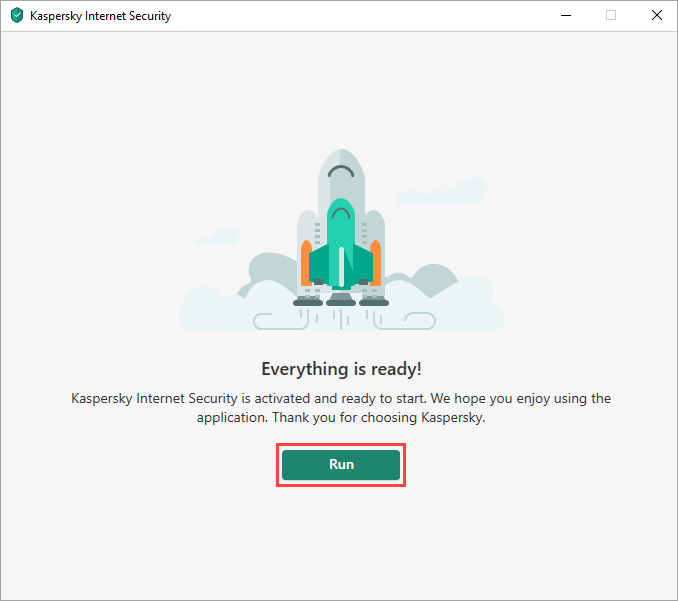
How to activate the trial version of the application with an activation code bought at a discount
Users who have already bought an activation code for Kaspersky Anti-Virus, Kaspersky Internet Security or Kaspersky Total Security can buy a new activation code at a discount. Therefore, when attempting to activate the trial version of the application with a code bought at a discount, you will be asked to either:
- Enter your previous activation code, in the format ХХХХX-ХХХХХ-ХХХХХ-ХХХХХ.
If you have lost your previous activation code, see this article for information on how to recover it.
- Reduce the term of your license. Select this option if you are activating a Kaspersky product for the first time and do not have a previous activation code. The license term will be reduced in proportion to the discount you received on your new activation code.
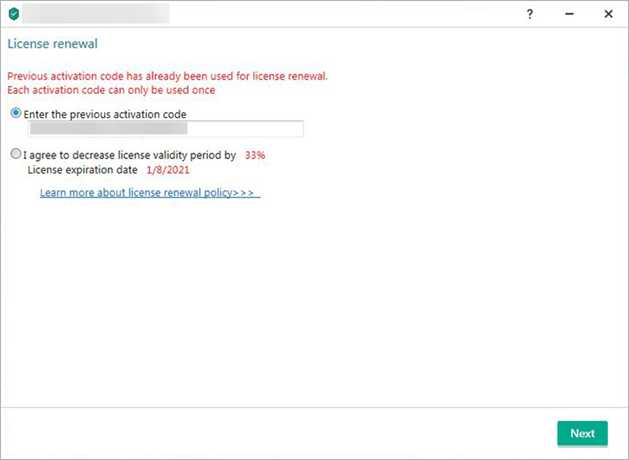
If, after entering your previous activation code, you receive a message that it has already been used for renewal, contact Kaspersky technical support by choosing the topic and filling out the form.
Source : Official Kaspersky Brand
Editor by : BEST Antivirus KBS Team

