How to run the command prompt in Windows 8, 8.1 and 10
- Press Win + X on your keyboard.
- Select:
- Command Prompt, to run the command prompt.
- Command Prompt (Admin), to run the command prompt as an administrator.
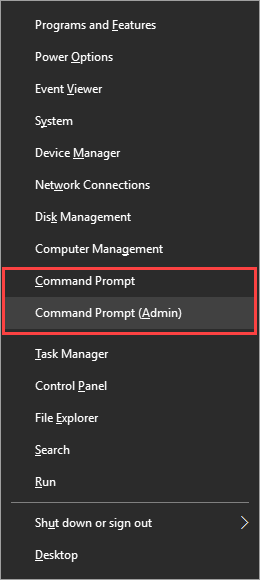
The command prompt is now running.
You can also use Window PowerShell instead of the command prompt. See the Microsoft website for more information.
How to run the command prompt in Windows 7
- Click Start → All Programs → Accessories.
- To run the command prompt, click Command Prompt.
- To run the command prompt as an administrator, right-click Command Prompt and select Run as administrator from the shortcut menu.
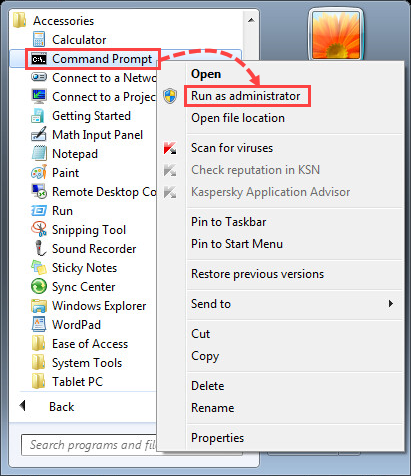
The command prompt is now running.
You can also use Window PowerShell instead of the command prompt. See the Microsoft website for more information.
Source : Official Kaspersky Brand
Editor by : BEST Antivirus KBS Team

