If a useful file has been removed during scan by Kaspersky Virus Removal Tool, you can restore it the following way:
- When the scan task is completed, click Quarantine.

- On the Quarantine tab, select the file you would like to restore from the list of objects and click Restore.
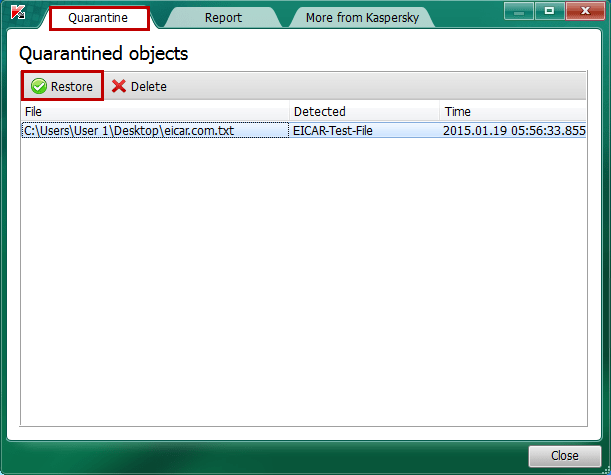
- In the Warning section, click Restore.

- The file will be restored to the folder from which it has been removed.
Source : Official Kaspersky Brand
Editor by : BEST Antivirus KBS Team
(Visited 14 times, 1 visits today)

