This article concerns:
- Kaspersky Anti-Virus
- Kaspersky Internet Security
- Kaspersky Total Security
- Kaspersky Security Cloud
- Kaspersky Free
After some time of application use, the application will prompt you to rate how likely you are going to recommend a Kaspersky application to other people.
To rate the application:
- Choose your rating based on the 10-point scale.
- Click Send.
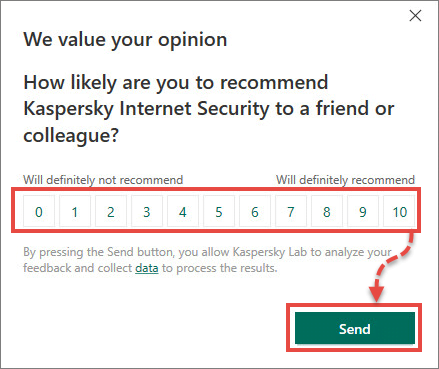
- Click OK.
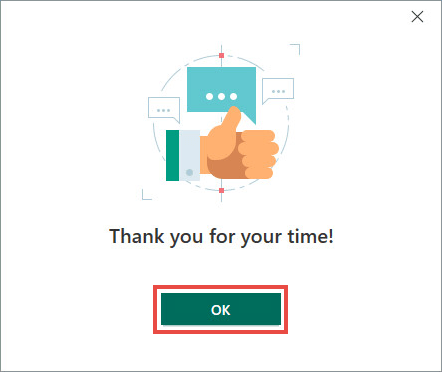
Data collected along with the rating
In addition to your rating, the application will collect the following information which is required for analysis:
- Name and version of a Kaspersky Lab application
- Operating system version
- Application activation region and interface language
- Period of application usage
Source : Official Kaspersky Brand
Editor by : BEST Antivirus KBS Team

