To open Kaspersky Internet Security 16 for Mac, press the application icon in the OC X menu bar and select Kaspersky Internet Security.
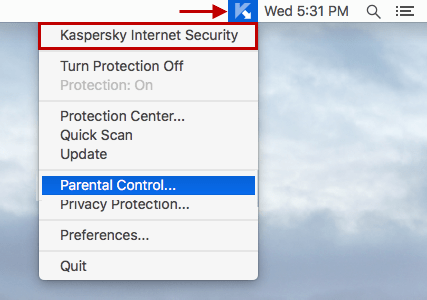
To open Preferences in Kaspersky Internet Security 16 for Mac, press the application icon in the OC X menu bar and select Preferences.
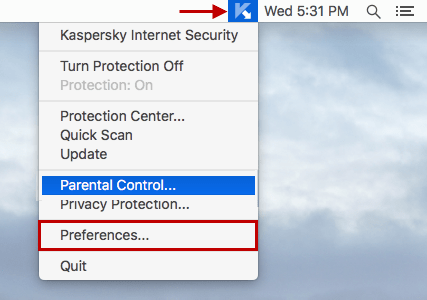
Source : Official Kaspersky Brand
Editor by : BEST Antivirus KBS Team
Editor by : BEST Antivirus KBS Team
(Visited 32 times, 1 visits today)

