You have several ways to install Kaspersky VPN Secure Connection:
- Along with the following Kaspersky applications: Kaspersky Free, Kaspersky Anti-Virus, Kaspersky Internet Security, Kaspersky Total Security or Kaspersky Security Cloud. In this case Kaspersky VPN Secure Connection will be installed automatically.
- Manually with the installation file. See the Online Help page for instructions.
- From the command line using specific parameters. See the guide below.
How to install Kaspersky VPN Secure Connection through the command line
To install Kaspersky VPN Secure Connection from the command line:
- Download the installer from the Kaspersky website or via the link in the email you received from the online store.
- Open the command line as an administrator. See this article for instructions.
- Enter the path to the installation file and the command for starting the installation with required parameters. Command line installation parameters and properties are described below.
- Follow the instructions in the wizard.
Main parameters
| Command name | Value | Example |
|---|---|---|
| /s | Silent installation mode. Dialog boxes are not displayed during installation. |
ksec.exe /s |
| /l | Defines the language used while the multi-language version is being installed | ksec.exe /len-us |
| /t | The folder where the installation log will be saved. |
ksec.exe /tC:\KasperskyLab |
| /p<option>=<value> | Used to specify an installation property | ksec.exe /pALLOWREBOOT=1 |
| /h | Opens the help dialog box | ksec.exe /h |
Additional settings
| Command name | Value | Example |
|---|---|---|
| /x | Application removal | ksec.exe /x |
Most important installation properties
| Command name | Value | Example |
|---|---|---|
| AGREETOEULA=1 | Confirm your consent to the End User License Agreement | ksec.exe /pAGREETOEULA=1 |
| JOINKSN=1 | Accepts the Kaspersky Security Network Statement. | ksec.exe /pJOINKSN=1 |
| INSTALLDIR=<value> | Used to specify the installation folder | ksec.exe /p”INSTALLDIR=C:\Documents and Settings\ksec” |
| ALLOWREBOOT=1 | Allow restarting the system if it is necessary. | ksec.exe /pALLOWREBOOT=1 |
Example of the command to accept the license agreement during installation and allow computer restart:
What is Kaspersky Security Data Escort Adapter
Kaspersky Security Data Escort Adapter is a virtual network adapter. The system uses it for establishing a VPN connection.
Do not delete Kaspersky Security Data Escort Adapter and do not disable it.
Kaspersky Security Data Escort Adapter is displayed in Windows Device Manager.
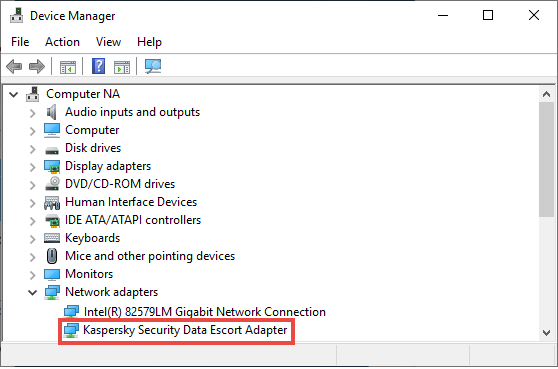
Also, you can find it in Network Connections.
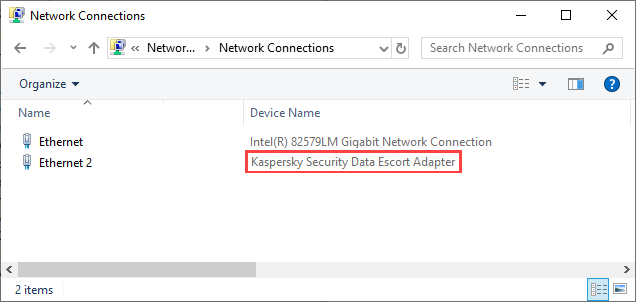
What to do in case of installation issues
If you experience any problems installing Kaspersky Secure Connection, submit a request to Kaspersky technical support by choosing the topic and filling out the form.
Source : Official Kaspersky Brand
Editor by : BEST Antivirus KBS Team

