How to download and install the application
To install Kaspersky Security Cloud Free:
- Download the installer from the Kaspersky website.
- Install the application. See the Online Help page for instructions.
Kaspersky Security Cloud Free will be installed on your computer.
How to activate the Free package
You can use Kaspersky Security Cloud free of charge for up to three devices by activating the Free package. To do this, connect the application to My Kaspersky. For instructions, see Online Help.
If you don’t have active subscriptions to Kaspersky Security Cloud in My Kaspersky, the Free package will be activated.
To compare the features included into Kaspersky Security Cloud packages, see Online Help.
The license for the Free package is renewed automatically.
How to switch to a paid package if you don’t have a subscription yet
You can switch to one of the paid packages of Kaspersky Security Cloud at any time. To do so:
- Open Kaspersky Security Cloud Free.
- In the main window of the application, click Upgrade package.
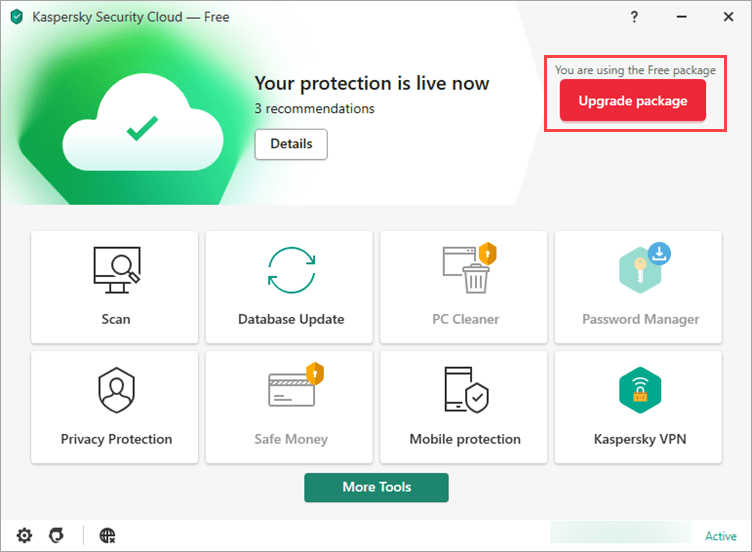
- Select the package and click Buy Now.
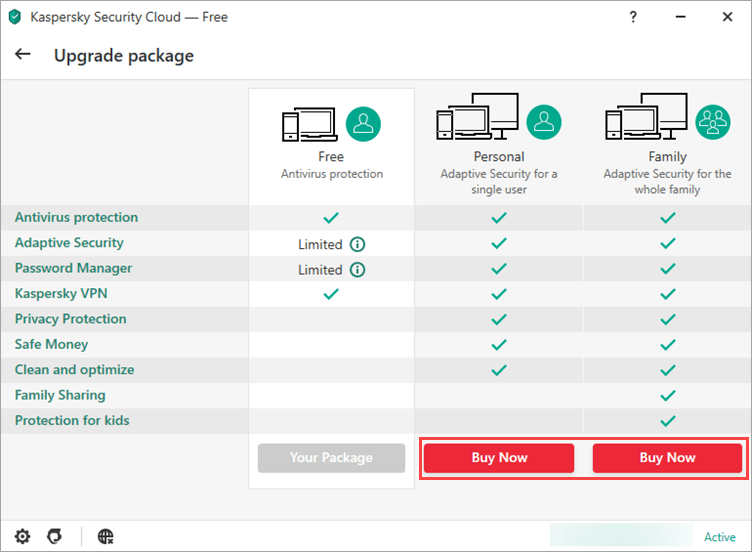
- Complete the purchase on the Kaspersky website.
The paid package will be activated.
How to switch to a paid package if you have already bought a subscription
Editor by : BEST Antivirus KBS Team

