During or after installing a Kaspersky application, your operating system might stop responding or produce a stop error (“blue screen”). These issues might occur when starting up your computer or running a task. This is the result of a conflict between the Kaspersky application and other software or drivers already installed on your computer.
If you are experiencing problems installing the Kaspersky application, see the guide below.
If Kaspersky Endpoint Security is already installed on your computer and unexpectedly stops working, a dump file is created automatically and saved in the hidden folder: C:\ProgramData\Kaspersky Lab.
To get a Kaspersky application process dump file manually, use the kldumper.exe tool. You can find the tool in the installation folders of the following applications:
- Administration Server (Kaspersky Security Center)
- Network Agent
- Administration Console
Run the tool from the application’s installation folder via the command prompt. Examples:
- kldumper.exe avp.exe .\avp.dmp
- kldumper.exe klserver.exe .\klserver.dmp
- kldumper.exe mmc.exe .\mmc.dmp
- kldumper.exe fc.exe .\fc.dmp
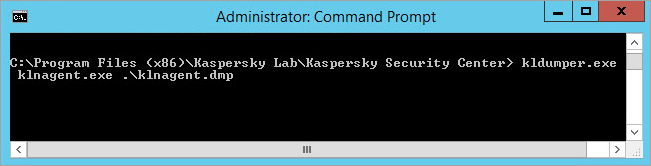
Once the command has been executed, the process dump file will be saved in the folder from which the tool was launched.
How to diagnose installation issues in a Kaspersky application
If you are experiencing problems installing a Kaspersky application, use the kldumper.exe tool to get the dump file of an installation process.
The information from the dump is necessary if the process is not executed after the installation start. In this case the installation log is not generated.
To create a crash dump file of an installation process:
- Copy the kldumper.exe tool from the installation directory of the Network Agent, Administration Server, or Administration Console into the folder where the .exe file of the application is located.
- Run the .exe file.
If the installation crashes and the kldumper.exe tool is located in the same folder as the installation file, a dump file with the .dmp extension will be created in the same folder.
If the installation file runs and works correctly, the dump file will not be created.
Source : Official Kaspersky Brand
Editor by : BEST Antivirus KBS Team

