Kaspersky Update Utility 3.0 has a feature of creating detailed reports (trace files). Trace files are required for detecting technical problems with the utility and for troubleshooting.
How to create trace files
Using graphical interface
- Run UpdateUtility-Gui.exe.
- In the main application window, click Settings.
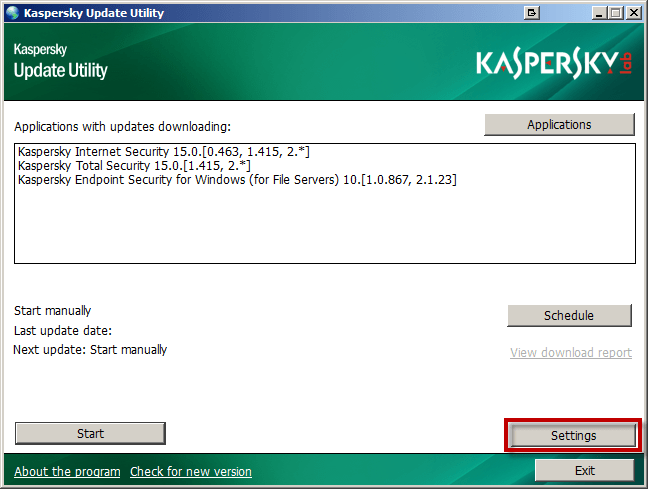
- In the Settings window, go to the General tab and select the check box Enable trace.
- Click OK.
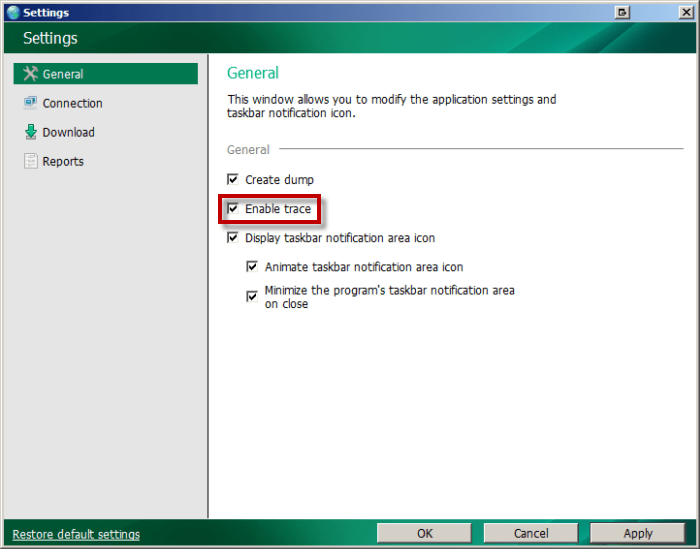
The trace file trace.log will be created in the folder where the utility is located. Next, reproduce the problem.
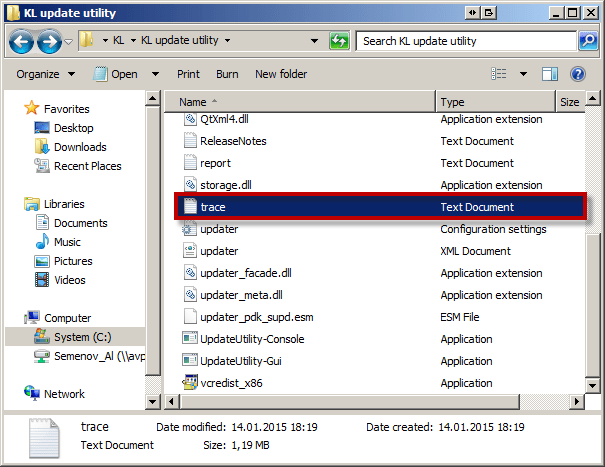
Using command prompt
In the command line, run the file UpdateUtility-Console.exe with the option -t.
Example: C:\UpdateUtility\UpdateUtility-Console.exe -u -t.
The trace file trace.log will be created in the current user’s root folder.
Source : Official Kaspersky Brand
Editor by : BEST Antivirus KBS Team

