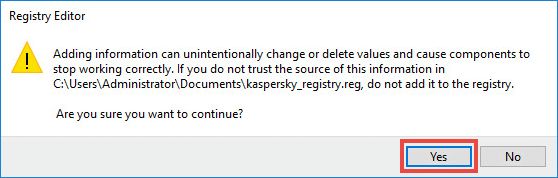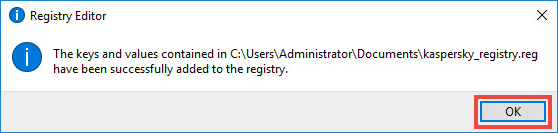In some cases, e.g. in case of virus infection, you may have to delete or edit some registry keys. Before doing that, create a backup copy: export the registry or some of the keys to a file. This will help you restore the previous state of the system registry.
How to export a registry key
- Press Win + R on the keyboard.
- Type regedit and click OK.
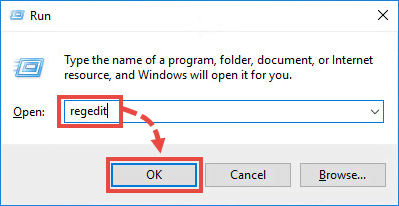
- Enter your administrator password and confirm your actions, if requested.
- If the left frame, right-click the registry section you would like to export and select Export in the context menu.
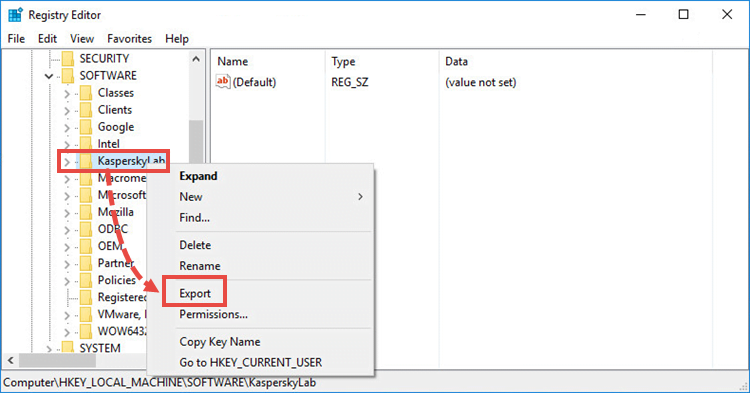
- Select the folder where it will be saved and click Save.
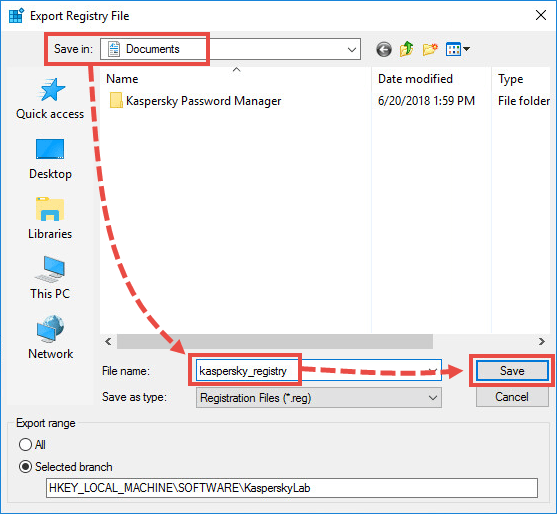
- Close the registry editor.
The registry keys have been exported.
(Visited 40 times, 1 visits today)