The performance of 1C software may significantly decrease when Kaspersky software is running wuth protection enabled. Kaspersky software uses all available resources for scanning objects.
To decrease the load, exclude the IC databases from the scan scope. Add 1C:Enterprise to the list of trusted applications and add the following masks and files to exclusions:
- For 1C:Enterprise 7.7: *.md, *.dbf, and *.cdx.
- For 1C:Enterprise 8.0: 1Cv8*.1C? (1Cv8.1CD / 1Cv8tmp.1CD / 1Cv8.1CL / 1Cv8tmp.1CL), 1Cv8.pfl and 1Cv8.log.
Find the exclusion settings in the interface of Kaspersky solutions for home:
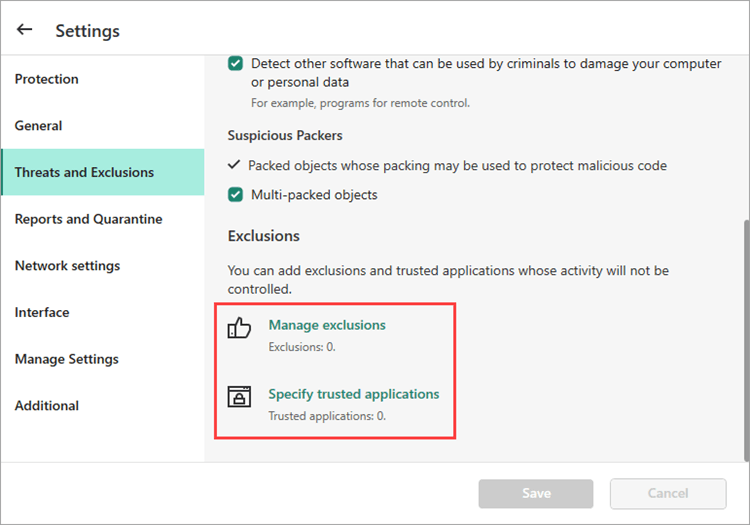
In the interface of Kaspersky solutions for business:
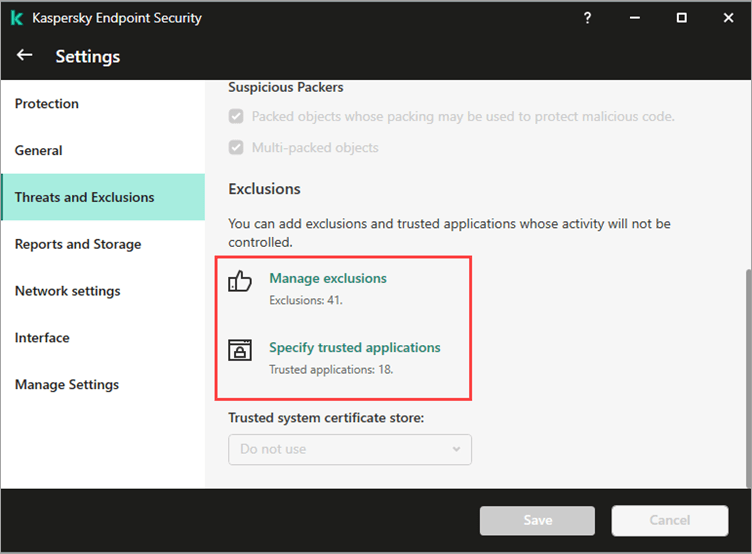
Kaspersky virus experts consider database and index files safe, so you can add these files to exclusions without any risks of exposing your computer to viruses.
Source : Official Kaspersky Brand
Editor by : BEST Antivirus KBS Team

