To fix the issues with Kaspersky Virus Removal Tool, Kaspersky Lab forum experts may ask for the information about processes running on the computer and detailed logs (trace files) of the tool operation.
To create trace files (performance logs) of Kaspersky Virus Removal Tool, do the following:
- Execute the Run command (press the Win+R combination on the keyboard).
- Drag-and-drop the installer icon to the command line. The path to the installer will appear in the Open field.
- Enter the command to run the installer with the -trace key and click OK.
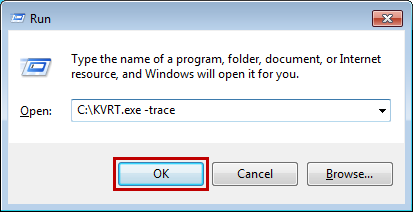
- Kaspersky Virus Removal Tool will start.
- Reproduce the issue.
- Find the trace files with the name of the following type: KVRT.<version number_date_time_random characters>.log.enc1 in the C:\KVRT_Data folder.
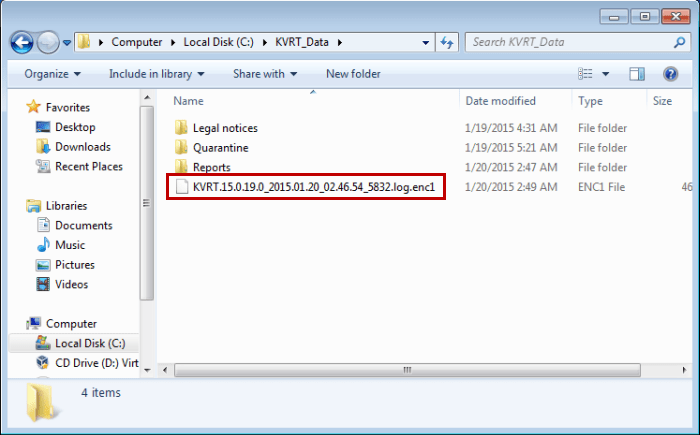
Source : Official Kaspersky Brand
Editor by : BEST Antivirus KBS Team
Editor by : BEST Antivirus KBS Team
(Visited 101 times, 1 visits today)

