Kaspersky technical support engineers might request reports on the activity of the application’s components. These are called trace files.
To collect traces in Kaspersky Password Manager for Windows:
- Open Kaspersky Password Manager and enter the main password.
- Click Additional → Settings.
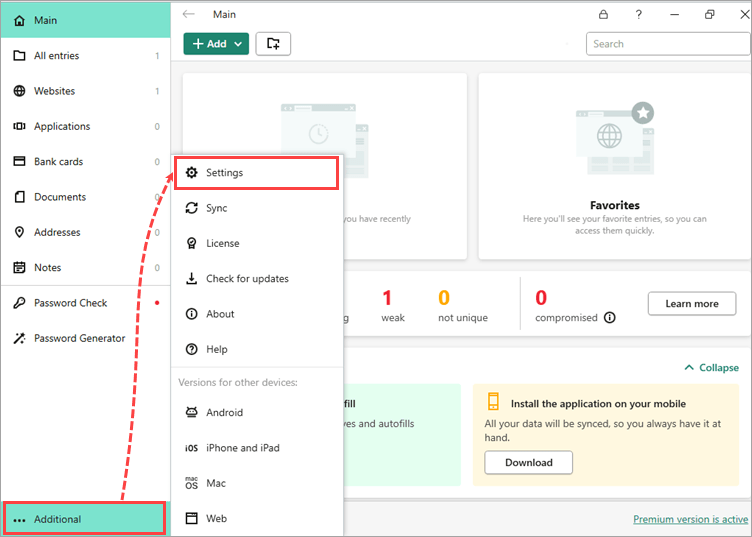
- Go to the Advanced section and select the Log application events checkbox.
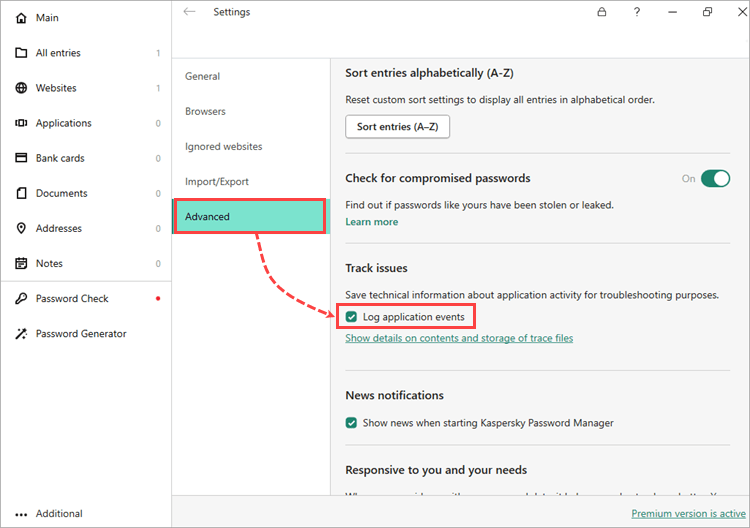
- Reproduce the error.
- Disable tracing. To do so, clear the Log application events checkbox.
- Enable the Show hidden folders function. See this article for instructions.
- Go to the C:\ProgramData\Kaspersky Lab\Kaspersky Password Manager\Logs folder.
Trace files are saved to this folder by default.
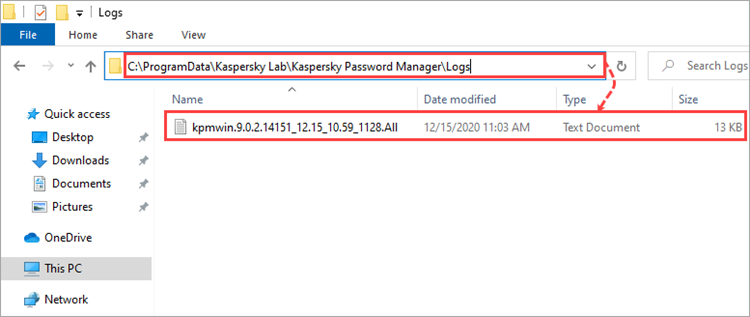
Trace files have been created.
Source : Official Kaspersky Brand
Editor by : BEST Antivirus KBS Team
(Visited 25 times, 1 visits today)

