wp-signup.php your installed program on Windows to get the best protection from the latest security threats.
- Open Trend Micro, then click Activate Now.
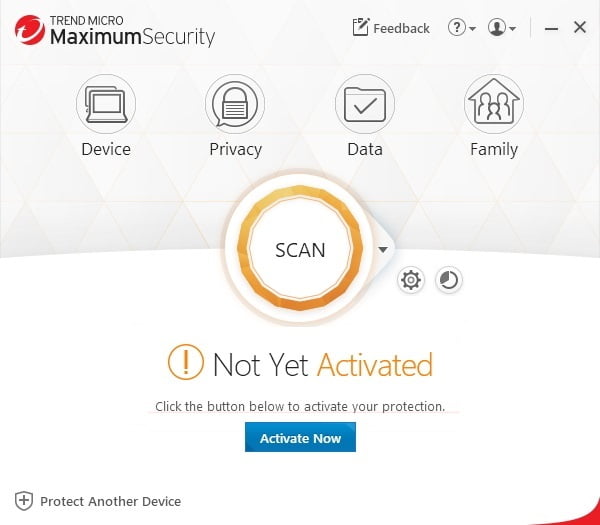
- Provide a computer name, then click Next.
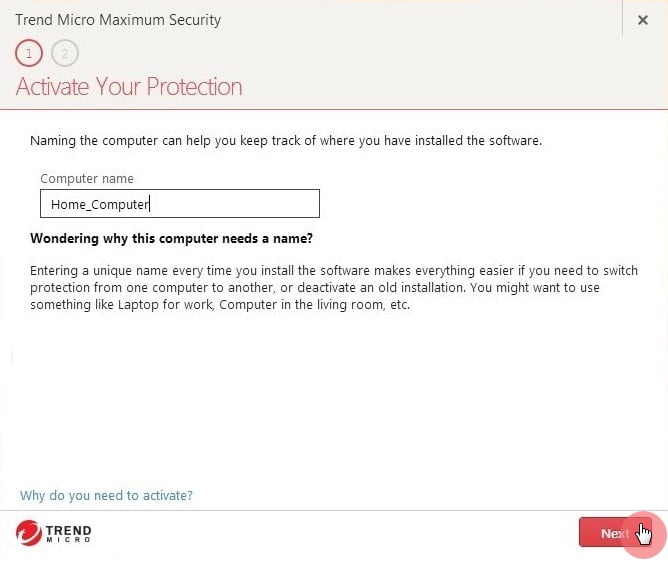
- Type your email address, then click Next.
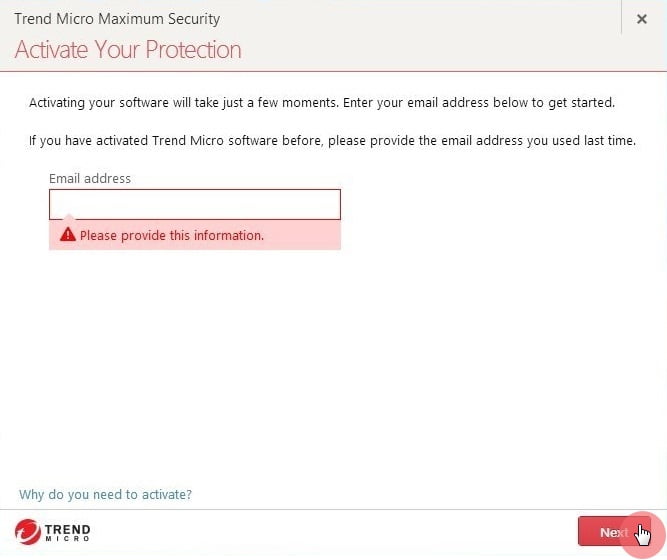
- Fill out the Account Information window, then click Next.
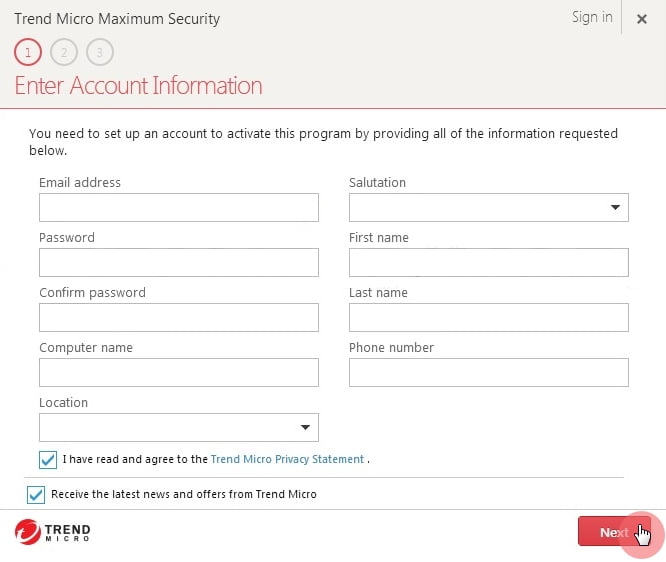
- Check if the information is correct, then click Next and then Finish.
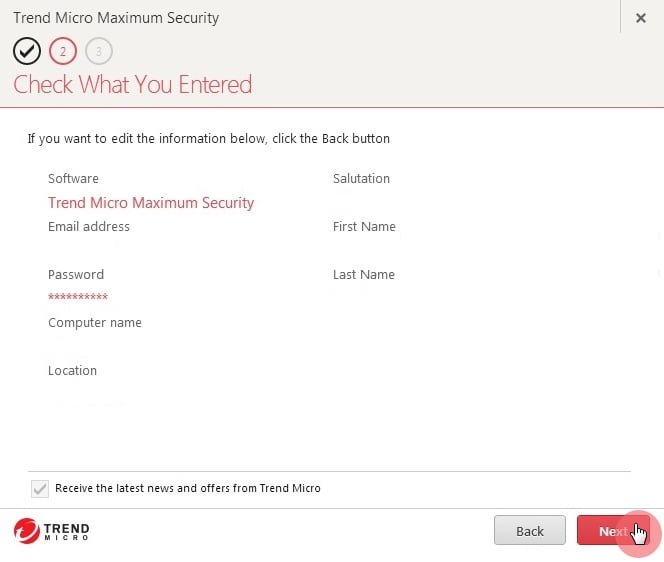
Activate on other devices
Related Info
Source : Official Trend Micro Brand
Editor by : BEST Antivirus KBS Team
(Visited 16 times, 1 visits today)

