Before using the tool:
- Close all running applications.
- Make sure your computer meets the system requirements for Kaspersky Virus Removal Tool 2020.
To run Kaspersky Virus Removal Tool:
- Open the downloaded file.
- Read the License Agreement, Privacy Policy and KSN Agreement. Select the checkboxes if you agree to the terms.
- Click Accept.
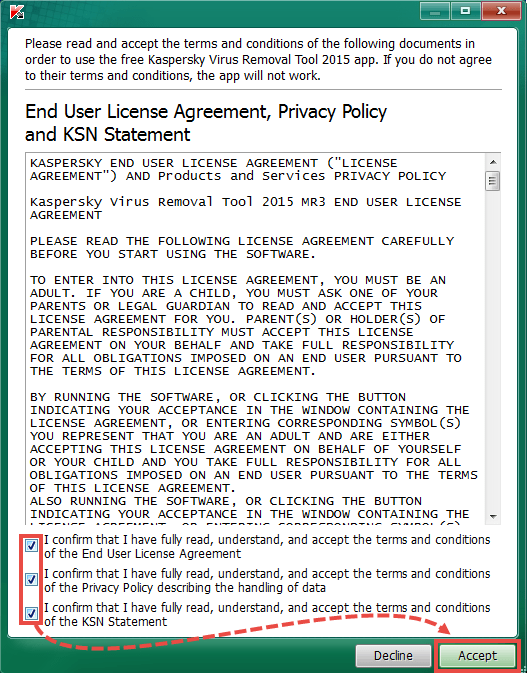
- Wait for the initialization process to complete.
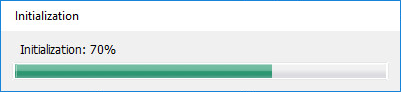
The application is now ready for use. For instructions on how to run a scan with Kaspersky Virus Removal Tool, see this article.
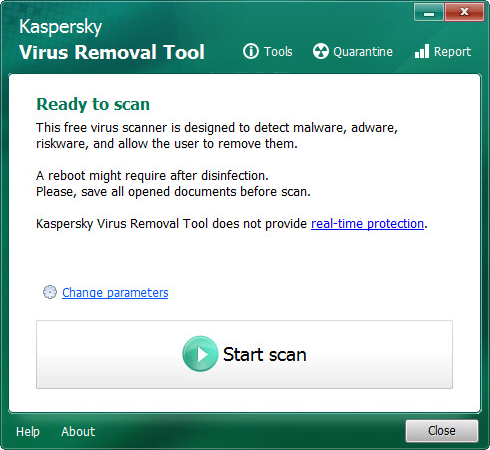
Source : Official Kaspersky Brand
Editor by : BEST Antivirus KBS Team
(Visited 35 times, 1 visits today)

