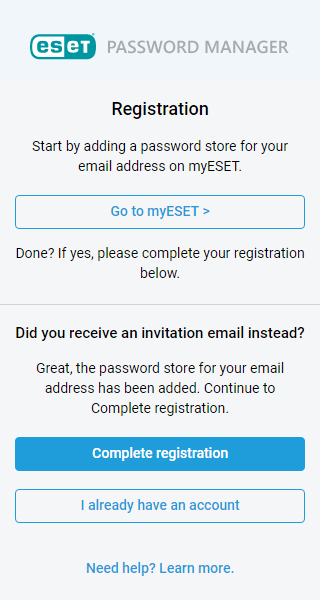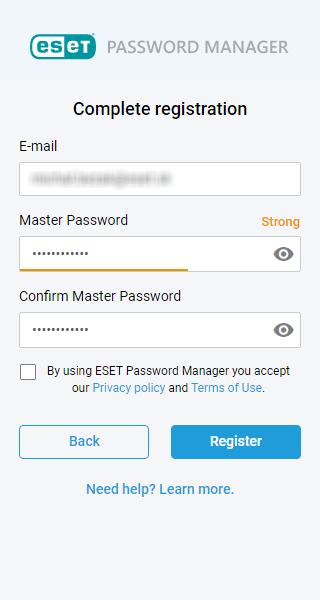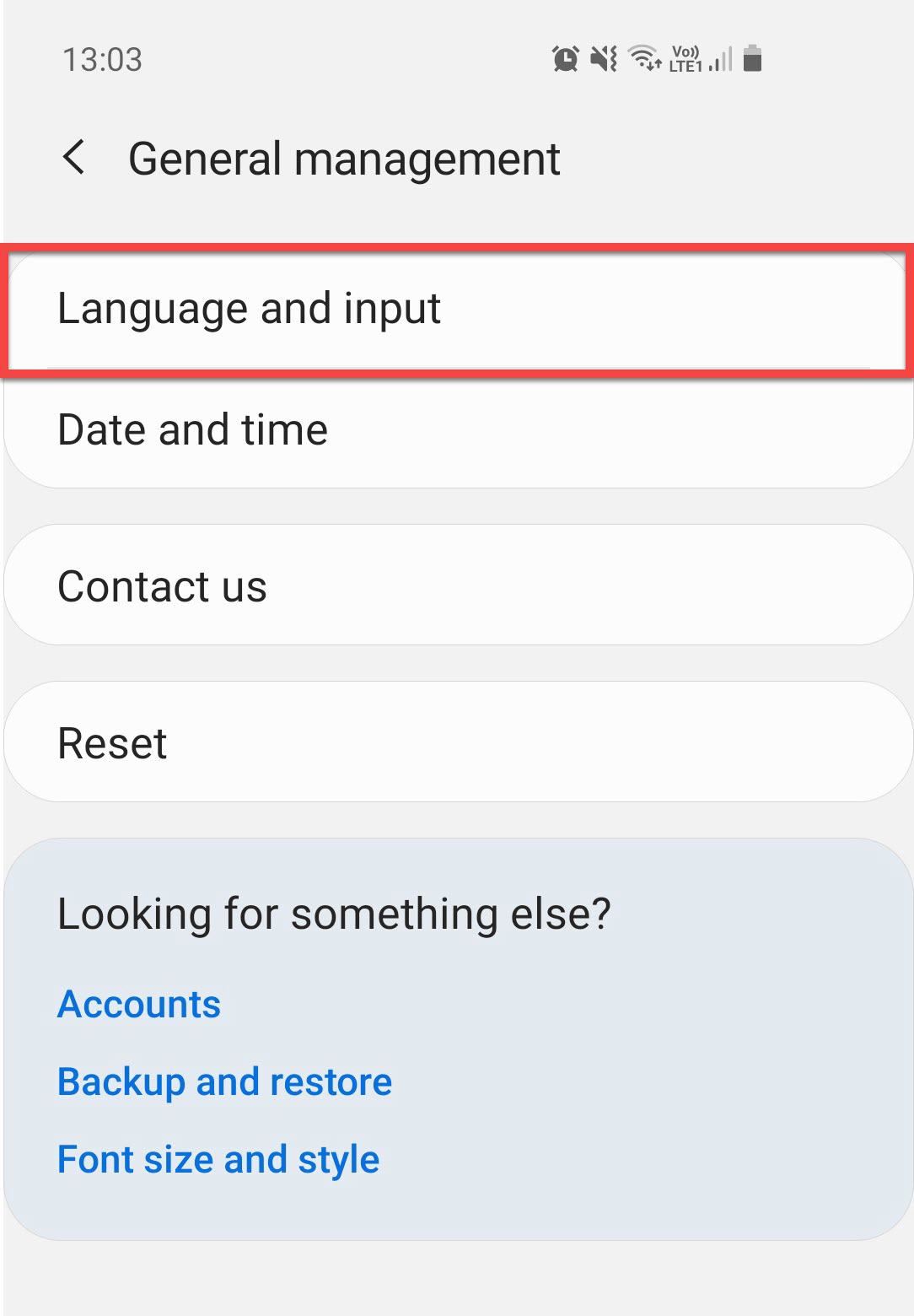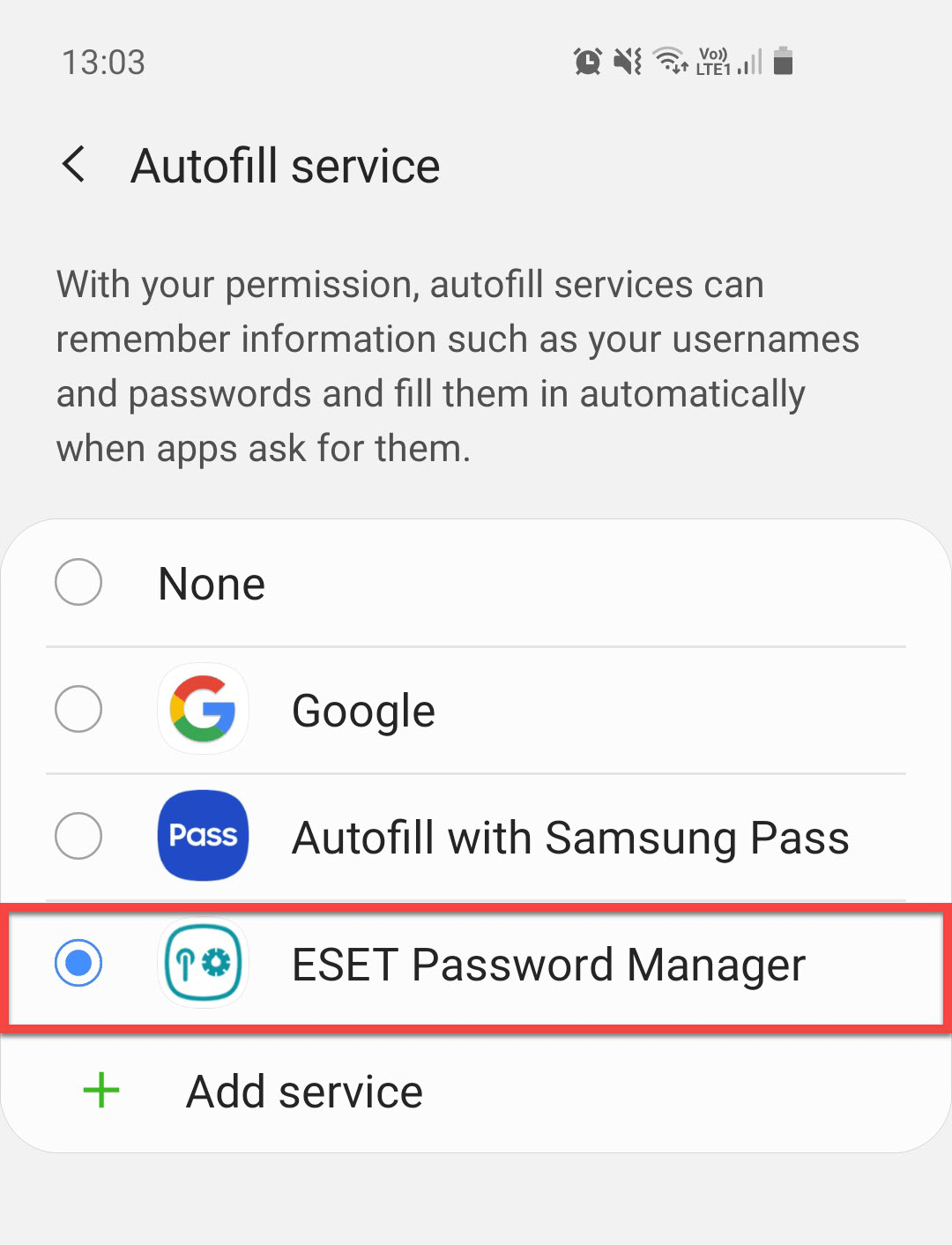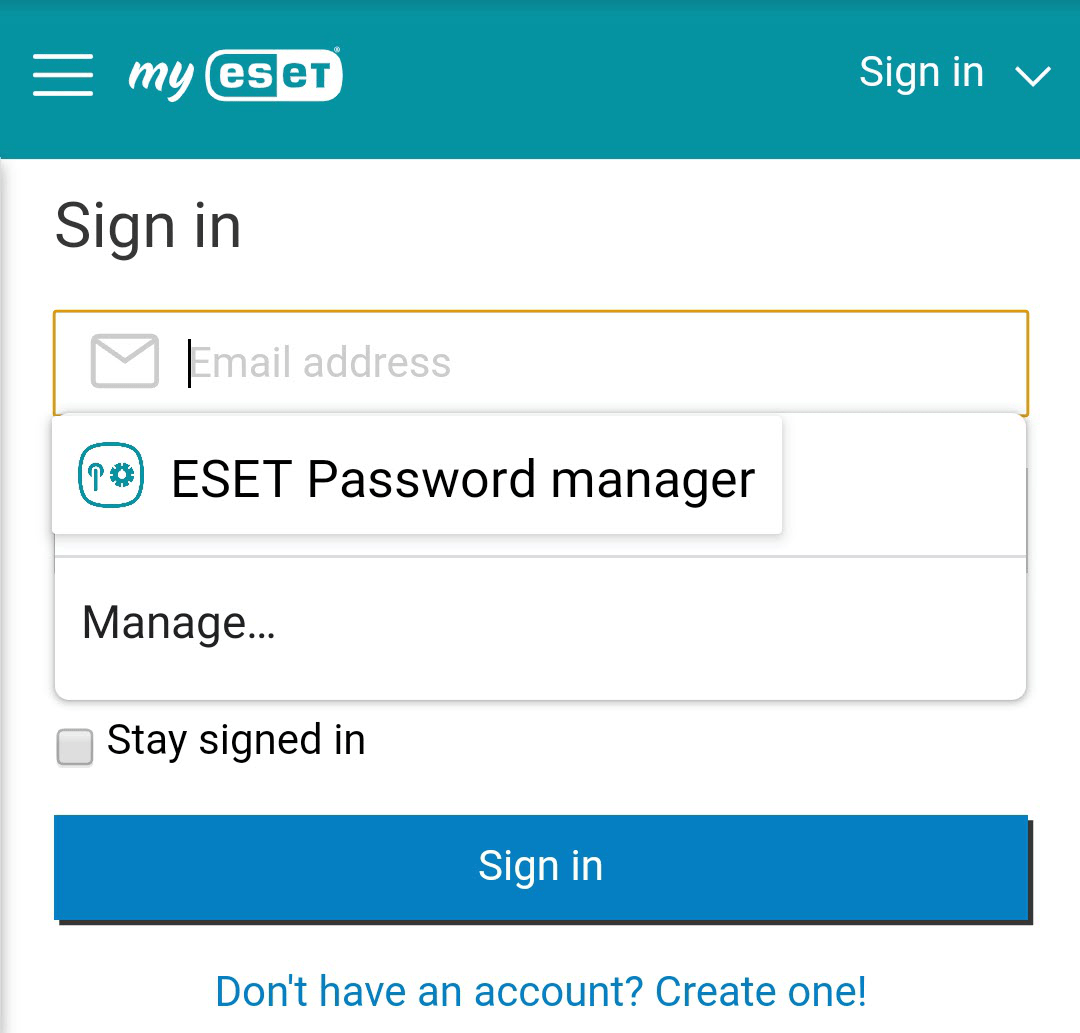Download the application:
|
|
Note For more information on installing Password Manager on iOS, read the following ESET Knowledgebase article. |
After successful installation on your device, open ESET Password Manager.
| 1.If you already have an account, click Login. If you do not have an account, click Create an account.
2.Click Go to myESET and start by adding a password store for your email address on myESET.
3.When you are done, click Complete registration.
4.Enter your Email and Master Password (confirm).
5.Read and accept Privacy policy and Terms of Use. 6.Click wp-signup.php. 7.Continue to start using Password Manager. |
| 1.Create a 4-digit PIN code that will be used to enter the Password Manager application.
2.Confirm the PIN code. 3.If you want to use fingerprint authentication to enter the Password Manager application click Enable, and scan your fingerprint. |
| 1.Open the Settings on your Android device.
2.Scroll down to General management > Language and input.
3.On the Autofill service, select ESET Password Manager.
4.Open an app and, when prompted, tap ESET Password Manager to autofill your credentials and authenticate yourself using a fingerprint or PIN.
5.Log in to the app. Source : Official ESET Brand |