You run into issues when you try to log in with your Trend Micro Account using the password you remember.
How do I fix this?
Reset your password:
- Go to https://account.trendmicro.com/.
- Click Forgot Your Password?.
- Type the email address you used, and then click Check Now.You will be prompted to check your email to reset your account password.
- Open the email from Trend Micro.
- Click change your password now.
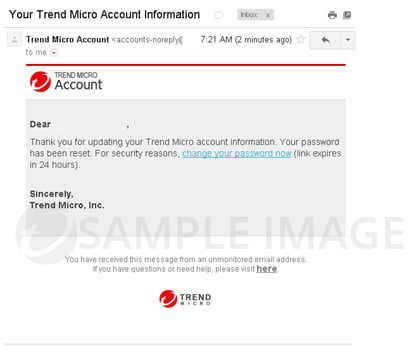
- Type your new password in the New password field and retype it in the Confirm new password field.
- Click Update Password.
- Click Sign In.We recommend you add Two-Factor Authentication to get an extra layer of protection for your Trend Micro account.
Source : Official Trend Micro Brand
Editor by : BEST Antivirus KBS Team
(Visited 18 times, 1 visits today)

