After you upgrade your computer to the latest version of Windows 10, this message may be displayed if you do not have the latest version of the Norton product.
Update your Norton product
- On the bottom-right corner Microsoft displays the pop-up message.
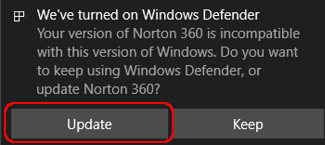
- Click .
option leaves Windows Defender enabled, and removes the Norton product.
- In the User Account Control dialog box, click .
- In the installation prompt window, click .
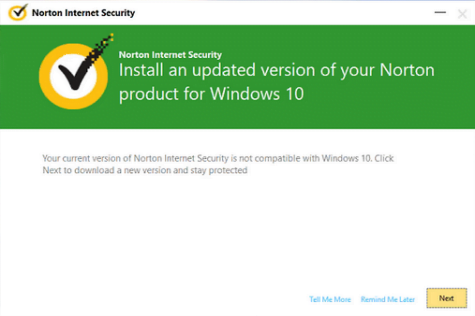
- Follow the on-screen instructions to complete the installation.
Clicking Keep removed Norton and I want to reinstall Norton to protect my device
- If you clicked Keep and Norton was removed, you can reinstall it from your account. To reinstall, see how to Download Norton on your device.
Source : Official Norton Brand
Editor by : BEST Antivirus KBS Team
(Visited 13 times, 1 visits today)

