When you connect your iOS device to a VPN network, it may not recognize the network status change from Wi-Fi to Cellular data or vice versa in the notification area. This behavior is observed sometimes on iOS generally with any VPN connection, and is not limited to Norton 360 for iOS alone.
If you are still using the older version of the Norton Mobile Security app, we recommend that you update to the new Norton 360 app to continue receiving the latest protection updates. To know more about updating the Norton Mobile Security app to Norton 360, read: Updating Norton Mobile Security to the latest version.
To fix this problem, turn on and turn off Airplane mode on your iOS device.
Turn on and turn off Airplane mode
- Swipe up from the bottom edge of your device screen to view Control Center.
On iPhone X or later or iPad with iOS 12 or later, swipe down from the upper-right corner of the screen to view Control Center.
- In the Control Center, tap the Airplane icon to turn on Airplane mode.
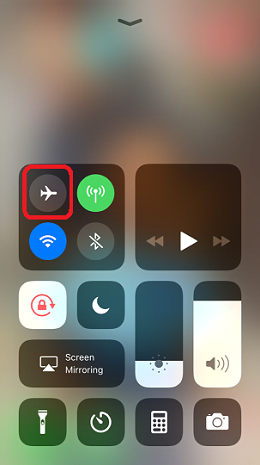
- Wait for at least 10 seconds, and tap the Airplane icon again to turn off Airplane mode.
Need more help?
Source : Official Norton Brand
Editor by : BEST Antivirus KBS Team

