If you get the “You do not have enough rights to perform this operation” error, during installation of a Kaspersky application, it means that your user account does not have local administrator rights.
Solution
Log on to the system under a local administrator account to install applications and access all files on the computer.
If your computer is running under Windows Vista, 7, 8, 8.1 or 10, run the installer as an administrator. To do this, right-click the installer file and select the Run as administrator item on the shortcut menu.
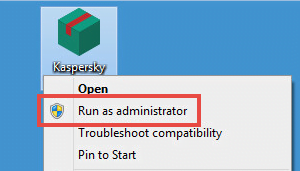
What to do if the solution did not help
If you are sure that your user account has administrative rights but the issue persists, submit a request with a detailed description of the issue to technical support:
- Through My Kaspersky, if you are using Kaspersky Internet Security, Kaspersky Anti-Virus, Kaspersky Total Security, Kaspersky Security Cloud. For instructions, see Online Help.
- Through Kaspersky Small Office Security Management Console, if you are using Kaspersky Small Office Security. For instructions, see Online Help.
Source : Official Kaspersky Brand
Editor by : BEST Antivirus KBS Team

