You see this error message after opening your Trend Micro program:
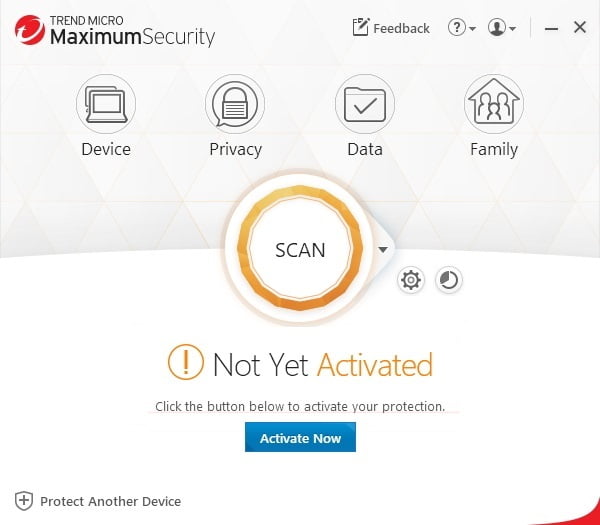
Why did this happen?
- You haven’t activated the program and your computer is not connected to the Internet.
- Your computer might have a unique configuration that prevents the program from communicating to its activation server.
How do I fix this?
Ensure your computer is connected to the Internet, then click the Activate Now button.
Follow the instructions to proceed with the activation.
Source : Official Trend Micro Brand
Editor by : BEST Antivirus KBS Team
(Visited 17 times, 1 visits today)

