Cause
Incorrect proxy server settings in the operating system.
Solution
- Make sure that you have the latest version of your Kaspersky application installed.
- Press Win+R on the keyboard.
- Type inetcpl.cpl and click OK.
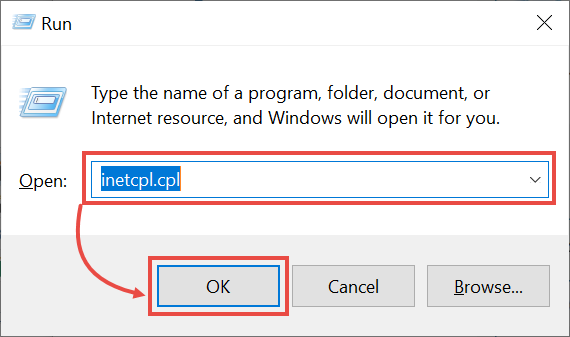
- Go to the Advanced tab and click Restore advanced settings → Apply.
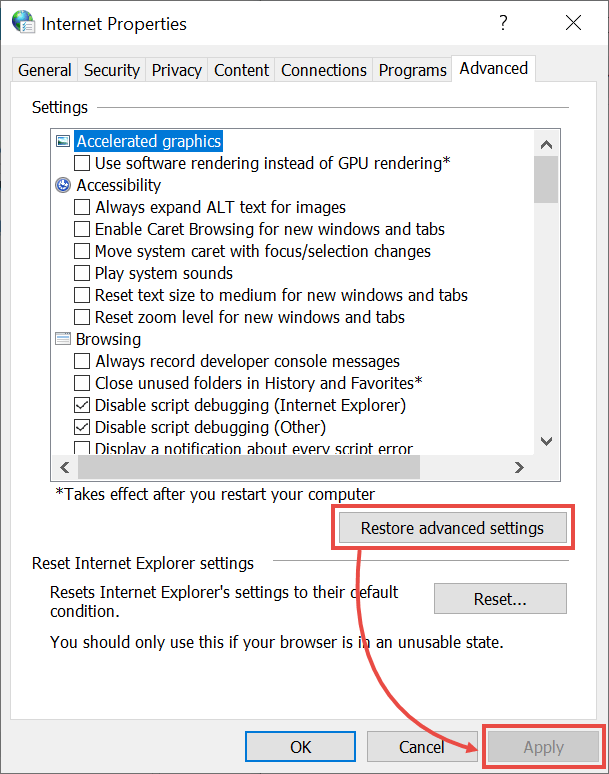
- Click Reset.
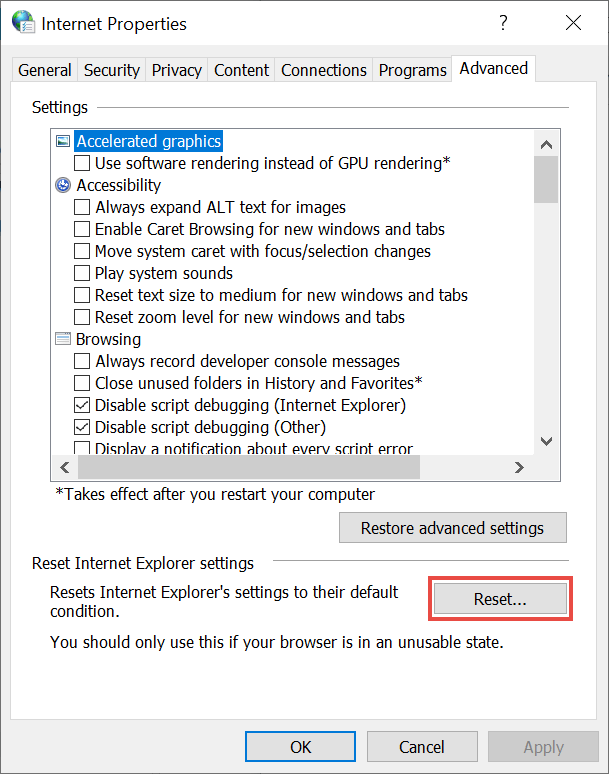
- Click Reset.
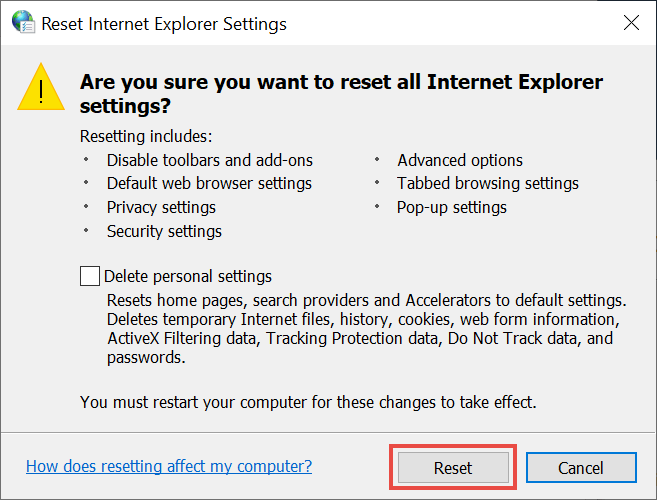
- Restart your computer.
- Try installing the Kaspersky application once again.
What to do if the issue persists
If the issue persists, submit a request to Kaspersky technical support by choosing the topic and filling out the form.
Source : Official Kaspersky Brand
Editor by : BEST Antivirus KBS Team
(Visited 22 times, 1 visits today)

