Malwarebytes Anti-Exploit’s protection layer can be turned on or off. Learn how to do this below.
To turn Anti-Exploit protection off
- Right-click on the system tray icon and in the menu that pops up select Stop Protection.
OR - Double-click on the system try Icon and when Malwarebytes Anti-Exploit opens you can select Stop Protection.
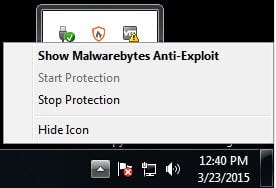
To turn Anti-Exploit protection on
- Right-click on the system tray icon and in the menu that pops up select Start Protection.
OR - Double-click on the system try Icon and when Malwarebytes Anti-Exploit opens you can select Start Protection.

Source : Official Malwarebytes Brand
Editor by : BEST Antivirus KBS Team
(Visited 15 times, 1 visits today)

