NOTICE – On August 4 2021, Malwarebytes Endpoint Security reached its End of Life. For more information, see the Malwarebytes Endpoint Security End of Life notice. To upgrade to a supported version of Malwarebytes, see Malwarebytes Endpoint Protection or Malwarebytes for Teams.
Malwarebytes Anti-Exploit prevents exploit kits from taking advantage of vulnerabilities in an application or system. If given the opportunity, exploits can expose your endpoints to malware.
To enable or disable Anti-Exploit protection, use either the:
- Malwarebytes Management Console (only for managed clients)
- hidden icon tray (for either managed or unmanaged clients)
Malwarebytes Management Console
To enable or disable Anti-Exploit protection from the Malwarebytes Management Console, edit your policy. If you have more than one policy, edit each policy assigned to your clients.
- Log in to the Malwarebytes Management Console as an administrator.
- Click Policy.
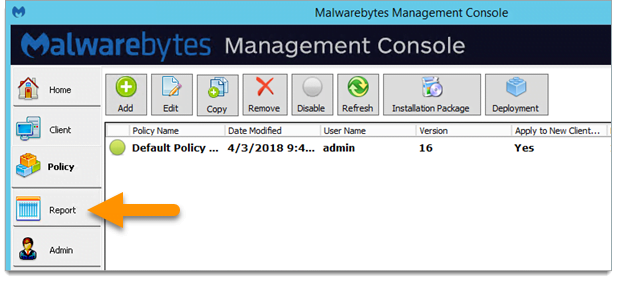
- Right-click a policy, then click Edit….
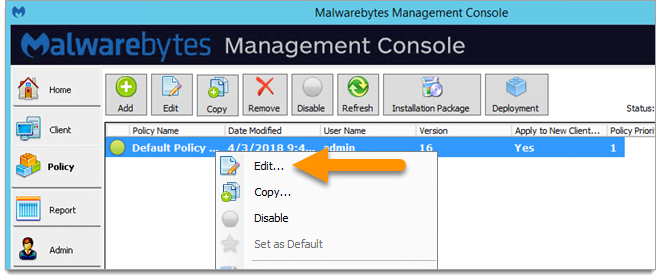
- In the Edit Policy window, click the Anti-Exploit tab.
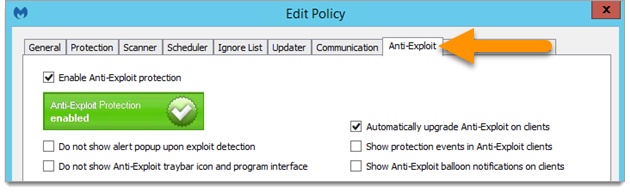
- To enable or disable exploit protection, click the checkbox next to Enable Anti-Exploit protection.
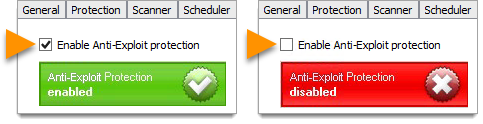
- Click OK to save your changes.
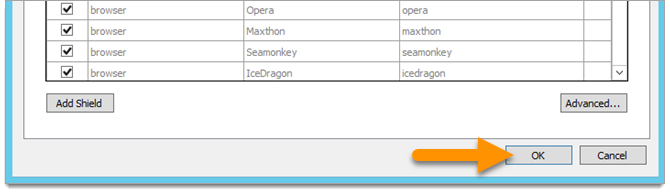
Hidden icon tray
If Malwarebytes Anti-Exploit is running in the background, an icon appears in the hidden icon tray, located next to the clock.
- From the notification area, open the hidden icon tray.
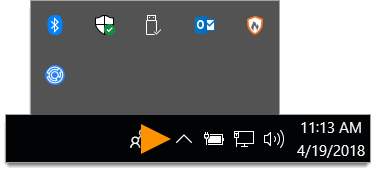
- Right-click the Malwarebytes Anti-Exploit icon to reveal a context menu.

If an icon does not appear:- Log in to the Malwarebytes Management Console as an administrator.
- Click Policy > right-click your client’s policy > click Edit.
- Click the Anti-Exploit tab > Uncheck Do not show Anti-Exploit traybar icon and program interface.
- Click OK.
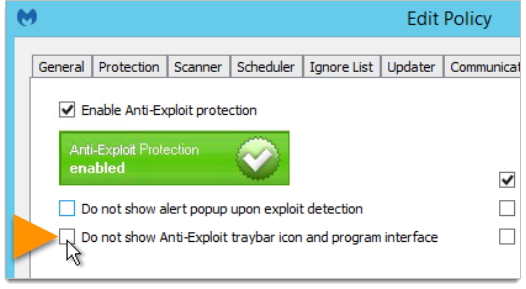
- Choose to either Start or Stop Protection.
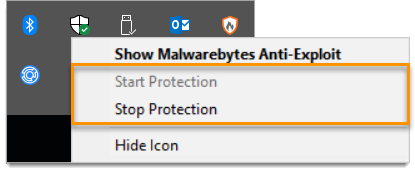
If you’ve disabled Anti-Exploit protection, we recommend enabling your protection as soon as possible. Malwarebytes Endpoint Security is most effective when Anti-Malware, Anti-Ransomware, and Anti-Exploit are enabled at the same time.
Source : Official Malwarebytes Brand
Editor by : BEST Antivirus KBS Team

