You can enable debug logging on the Malwarebytes Endpoint Agent to collect diagnostic logs. Malwarebytes Business Support may request these logs to provide assistance with your Malwarebytes Nebula platform. Both Windows and Mac endpoints support debug logging, which is enabled either from the Windows tray icon, Mac menu bar icon, or the command line.
Enable debug logging from an endpoint
- Perform one of the following, depending if you’re using Windows or Mac:
- Windows: Hold the Control key and right-click the Malwarebytes icon in the Windows tray.
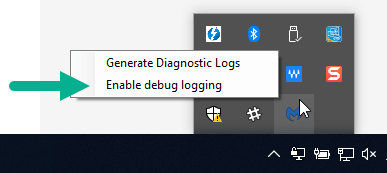
- Mac: Hold the Control key and left-click the Malwarebytes icon in the menu bar.
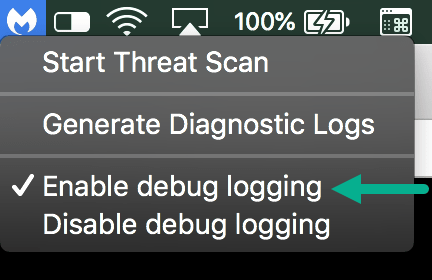
- Windows: Hold the Control key and right-click the Malwarebytes icon in the Windows tray.
- Select Enable debug logging from the menu. You can disable debug logging using the same steps.
Enable debug logging using the command line
If you need to enable debug logging without direct access to an endpoint, you may do so over a remote connection and terminal commands.
The following examples assume you have the Malwarebytes Endpoint Agent installed in the default directory. If not, you will need to adjust the file path accordingly to match where you have installed the Malwarebytes Endpoint Agent.
Windows command line
- To enable debug logging, enter the following command on the endpoint:
C:\Program Files\Malwarebytes Endpoint Agent\MBCloudEA.exe -loglevel=debug
- To disable debug logging, enter the following command on the endpoint:
C:\Program Files\Malwarebytes Endpoint Agent\MBCloudEA.exe -loglevel=info
Mac command line
- To enable debug logging, enter the following command on the endpoint:
sudo “/Library/Application Support/Malwarebytes/Malwarebytes Endpoint Agent/EndpointAgentDaemon -loglevel=debug” - To disable debug logging, enter the following command on the endpoint:
sudo “/Library/Application Support/Malwarebytes/Malwarebytes Endpoint Agent/EndpointAgentDaemon -loglevel=info”
Generate and collect diagnostic logs
Once your endpoints have debug logging enabled, reproduce your issue on the endpoint before collecting diagnostic logs. Logs can be sent as email attachments to Malwarebytes Business Support to help them troubleshoot your issue.
To collect diagnostic logs, see Collect Malwarebytes Endpoint Agent diagnostic logs.
Return to the Malwarebytes Nebula platform Administrator Guide.
Source : Official Malwarebytes Brand
Editor by : BEST Antivirus KBS Team

